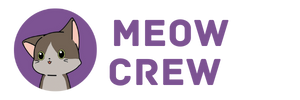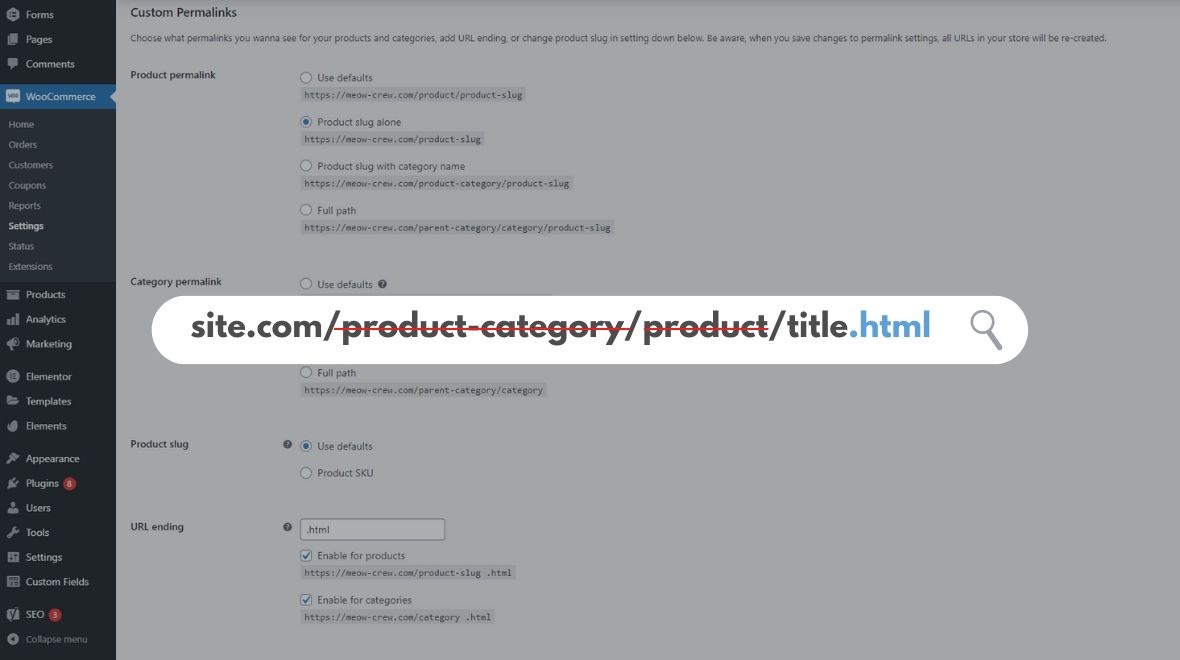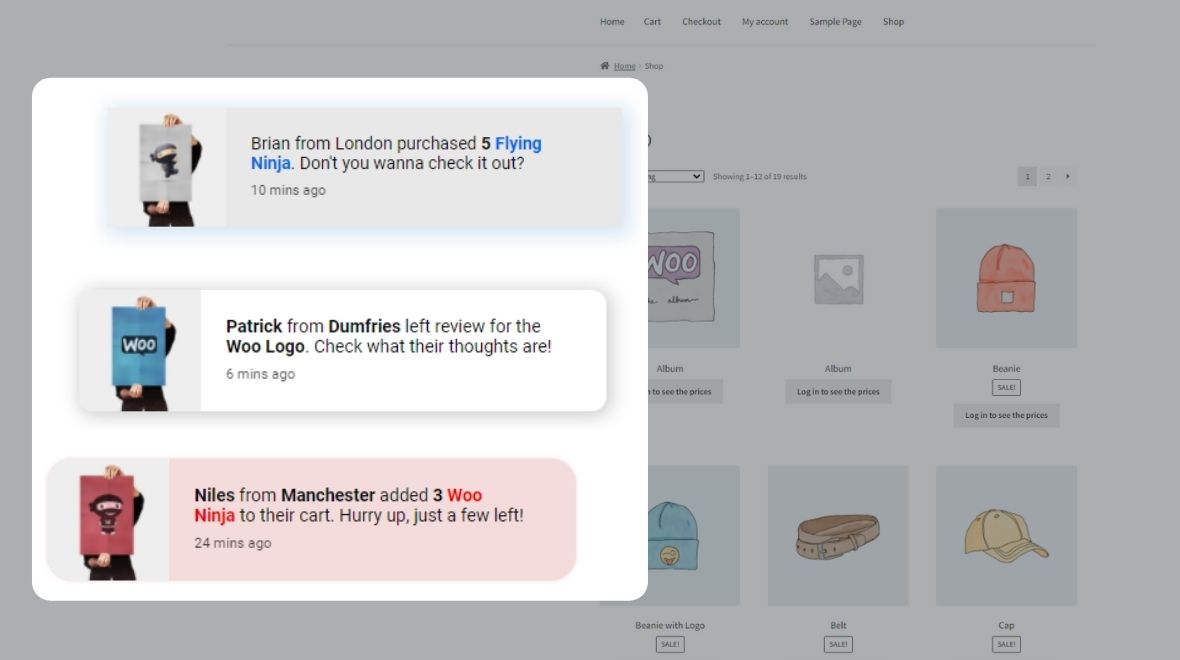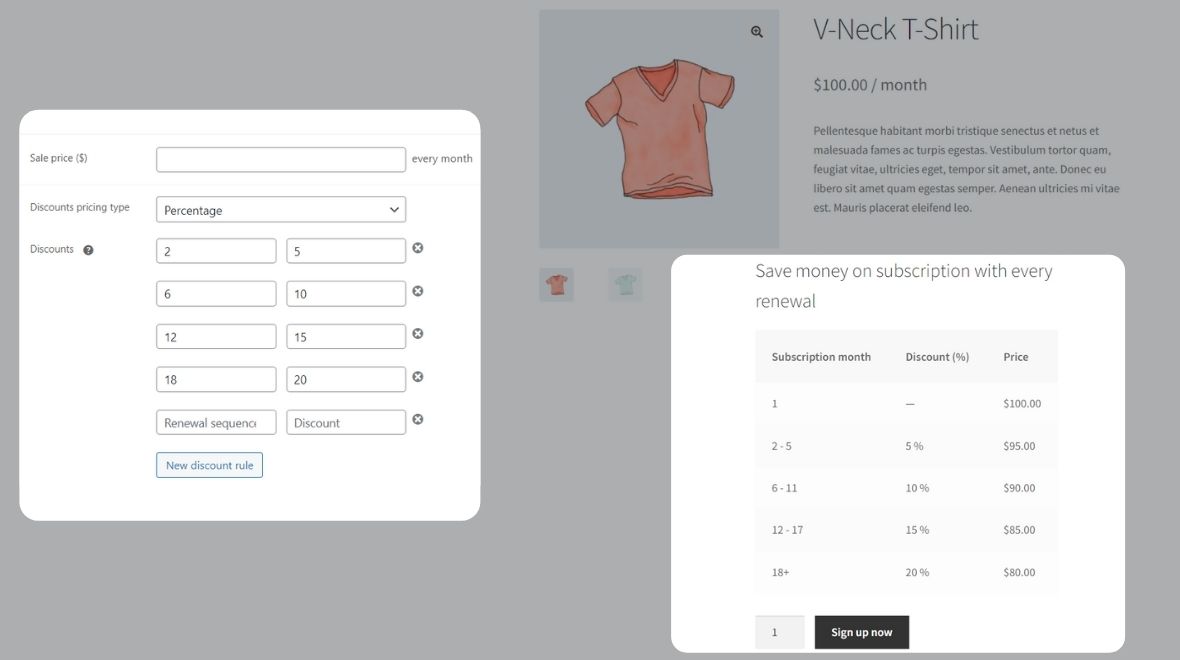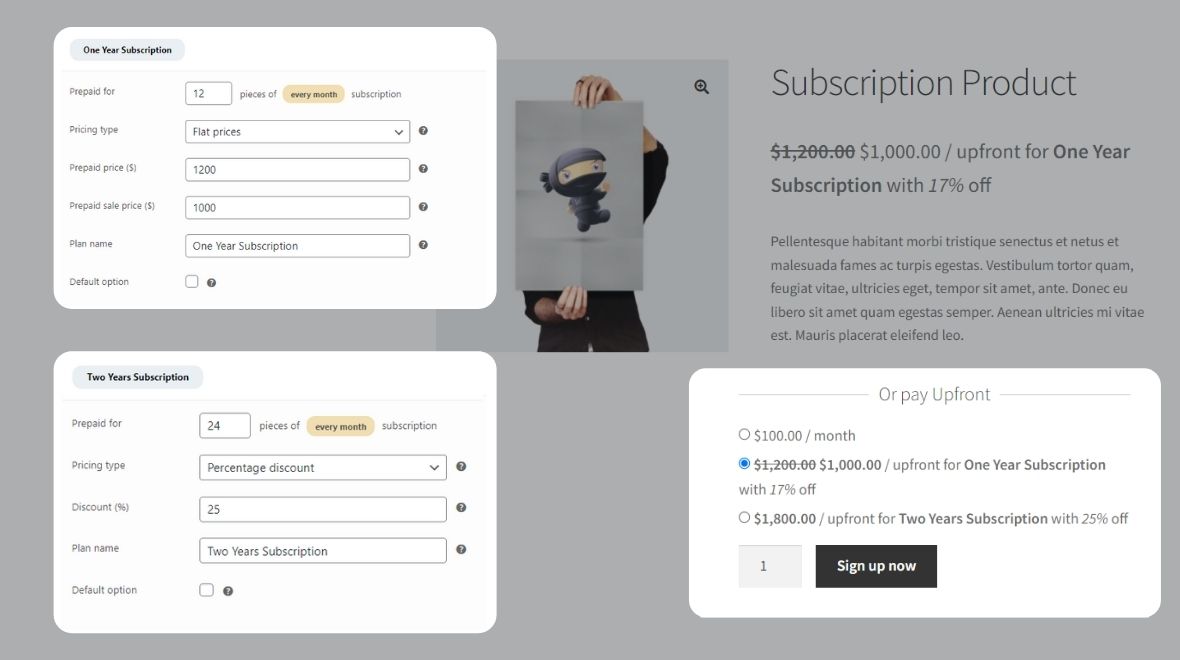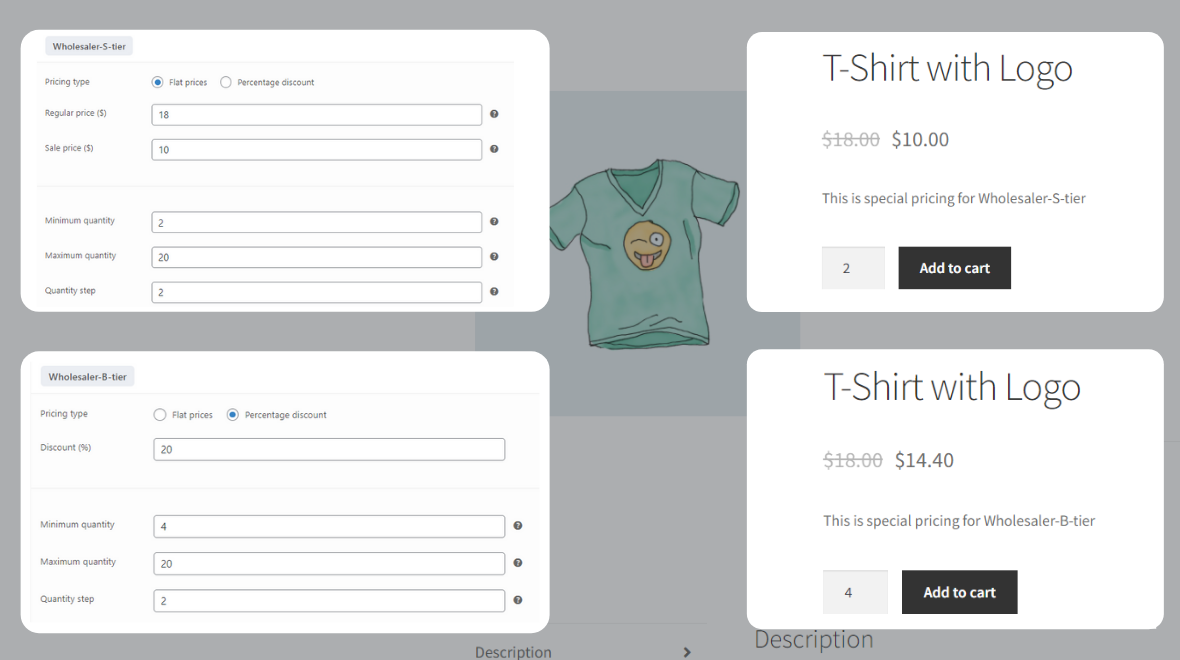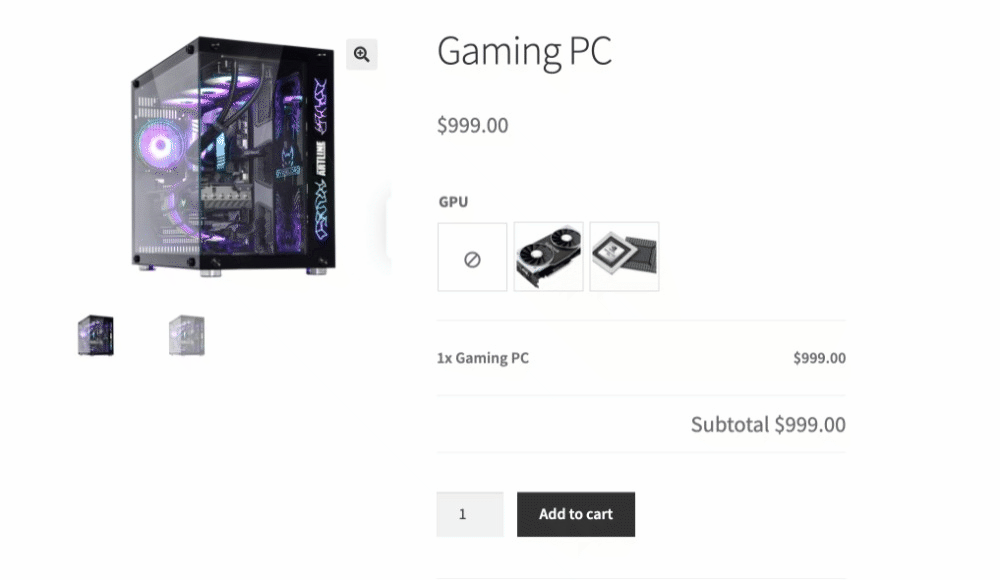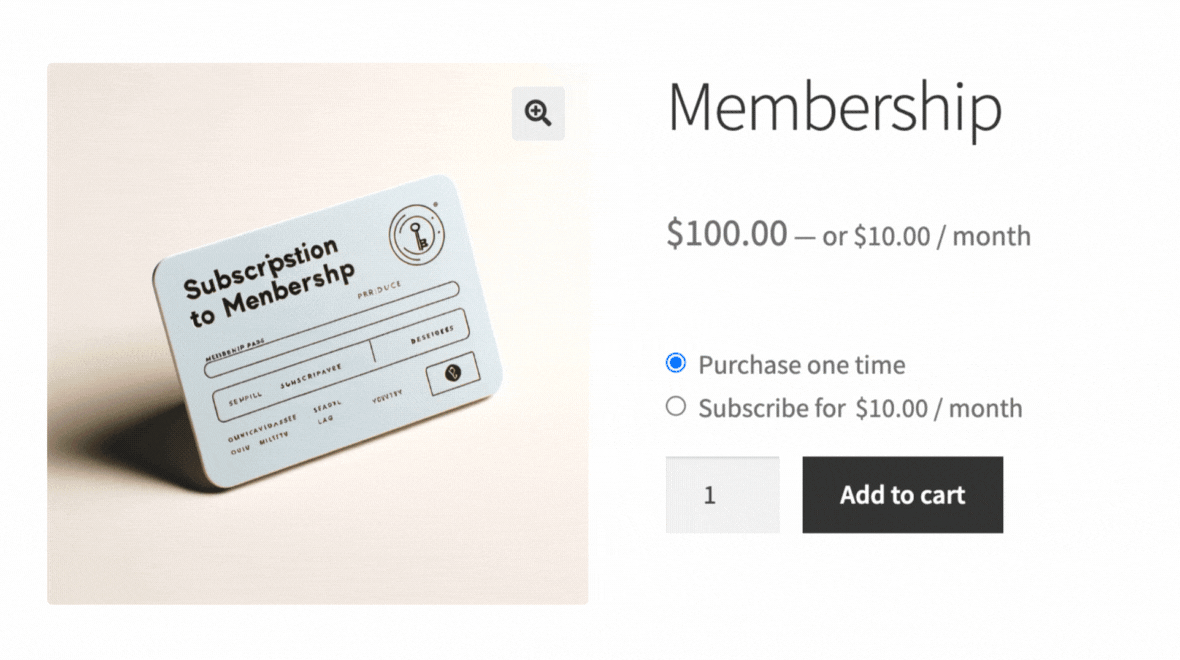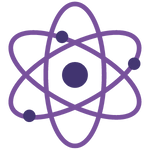DO PLUGINS STOP WORKING IF MY LICENSE EXPIRES?
It depends on the plugin. Some plugins will remain fully functional after the license expires, while others will block premium features, leaving only the free features available. However, in both cases, the plugins will stop receiving updates and support from our team. Therefore, we highly recommend keeping your license active.
CAN I PURCHASE A PLUGIN THROUGH YOUR SITE?
Some of them. Most of our plugins are distributed via the official WooCommerce marketplace. This means that if you purchase one, you are protected by WooCommerce’s terms of service and refund policy.