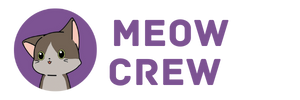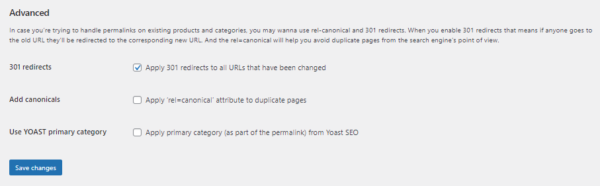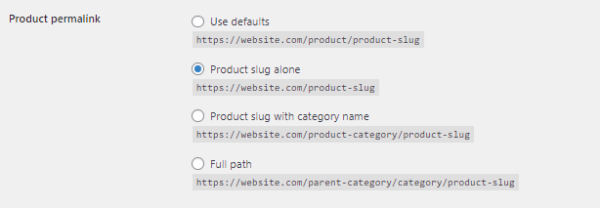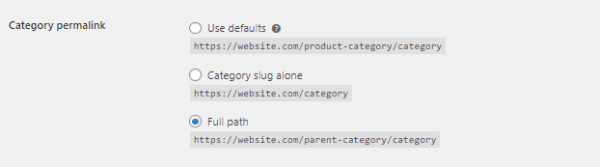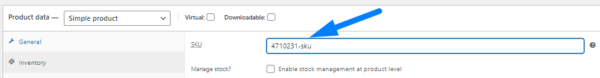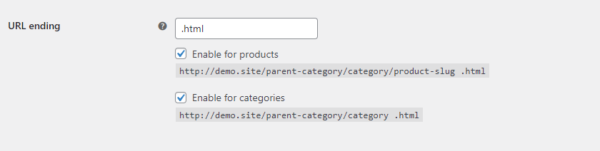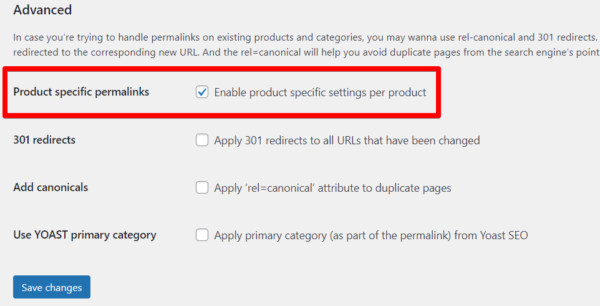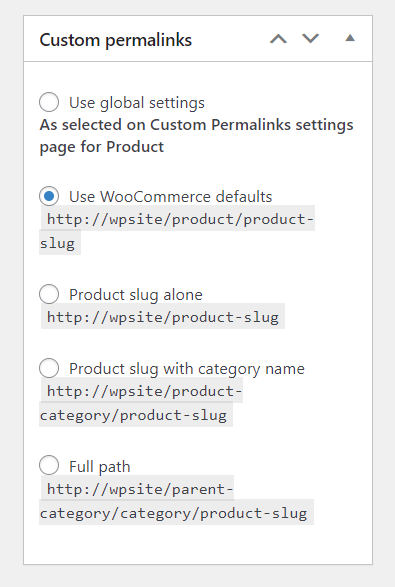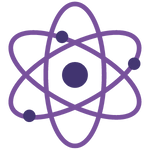Change permalinks structure in a way that works for you. Remove /product/ and /product-category/ from URL. This extension is designed to give you full control over the permalinks of your store. Custom permastructures help you set up any URL you feel better for the store, i.e., use site.com/category-name/product-name path instead of the regular one and many other combinations.
You probably need this plugin if:
- You migrated from another CMS to WooCommerce and wanna keep the same URLs the same as before.
- You follow best SEO practices saying that shorter URLs may be beneficial for your ranking.
- You simply wanna see prettier and more informative URLs for your products or categories.
/product-category/
Remove /product-category/ from store permalinks so that you can see the category slug right after the domain name.

/product/
The same you can do with the /product/ part of permalinks. You can leave the product slug alone right after the domain name or create a custom permalink structure with product slug + category slug combination; it would be like site.com/laptops/mackbook-pro. As well as create an entire product path using the parent category (if the product placed in the second-level category), e.g., site.com/electronics/laptops/mackbook-pro.

Auto 301 redirects
In case you’re currently editing permalinks on existing products and categories, you may wanna use 301 redirects. When you enable 301 redirects, if anyone goes to the old URL, they’ll be redirected to the corresponding new URL so that you won’t lose any old clients.
Auto ‘rel = canonical’
It’s the way of letting the search engines know that a specified URL is the master copy of a page. So you don’t have to worry about duplicate content issues that could affect your site’s performance.
Add anything at the end of your URL
Some platforms and frameworks are still using old-fashioned URLs with .html, .htm, .php, .asp, or any other extensions at the end of URLs. In that case, you may wanna replicate that type of URL to not lose any search volume or direct website visits. Custom Permalinks for WooCommerce let you specify any permalink extension, not only listed above.

Choose SKU to replace regular product slug
In some cases, you don’t wanna use the default way to generate a product slug, and one of the options may be using SKU instead of the product title. You can easily switch between these two methods.

Category selection to generate product permalink
That feature works together w/ Yoast SEO plugin, so you could select what category would be used for the product’s permalink creation, default one, or category from the Yoast plugin.
Sitemap
Аfter you’ve configured permalinks, it would be nice to let search engine crawlers know about them. So all the newly established URLs will be placed automatically to Yoast SEO XML Sitemap.
What URLs you can create:
You may want to ask what URLs are possible to establish using Custom Permalinks for WooCommerce extension. And that’s the reasonable question. Here are some examples.
*product permalink:
yoursite.com/mackbook
yoursite.com/mackbook.html, yoursite.com/mackbook.htm, or yoursite.com/mackbook.php
yoursite.com/laptops/mackbook
yoursite.com/electronics/laptops/mackbook
yoursite.com/electronics/laptops/481923-sku (SKU instead of regular slug)
yoursite.com/electronics/laptops/481923-sku.html*category permalink:
yoursite.com/laptops
yoursite.com/laptops.html, yoursite.com/laptops.htm, or yoursite.com/laptops.php
yoursite.com/electronics/laptopsyour
site.com/electronics/laptops.htmlAnd many other combinations are available to you in plugin settings, go ahead and check for yourself!