Many of those who used to deal with WooCommerce and practice SEO was curious about WooCommerce default URL structure for categories and products pages. Should you leave or remove /product/ and /product-category/ from the store URL? What are the SEO benefits of cutting permalinks, and how to do it safely.
There are several opinions on what URL structure and length are better for the WooCommerce store. So here we’ll try to sort out what you can trust, which theories are outdated, and which ones have never been true. And what is better from an SEO and technical standpoint.
What does Google say about permalink structure?
At first, we should understand how search engines use URLs.We can see that URLs are commonly divided into multiple separate sections.
What crawlers consider when they observe your URL:
protocol://hostname/path/filename?querystring#fragment
For instance:
The path and filename are the most substantial parts that determine which content from your server is accessed. From our example crawler clearly understands that this URL leads to “Shady Snickers” in the “Running Shoes” category.
Google teaches us to create a descriptive path and filename for the website pages to keep the site better organized and use friendlier URLs for those who want to link to your content.
And they give us a few tips on want to avoid:

You can check Google SEO Guide to confirm this.
Tl;dr:
- Pay attention to category and product slugs (path & filename).
- Avoid using lengthy URLs, and get rid of any unnecessary parameters, session IDs, etc.
Why WooCoommerce still practice using /product-category/ and /product/ folders?
That’s a complex question with a considerable variety of circumstances.
But the main reason, as I see it, that it’s simply a historically formed legacy. Since WooCommerce was started being just another WordPress plugin, they’d need to find a way to indicate that their taxonomy type is the product category and post type is the product.
Still, they have a warning about removing /product/, /product-category/, or /shop/ from the URLs in the documentation.
As the WooCommerce team says, removing those bases eventually makes it harder for WordPress to detect what page you are trying to reach.
And giving a warning of potential conflicts between pages and posts with the same slug.
Yet the first statement remains debatable because I haven’t seen any complaints on performance after changing permalinks.
The other concern totally makes sense, but it isn’t that hard to discover and solve. You simply should go through the pages list and check if there are any pages with the same slug for category or product.
Though some signals indicate that Woo team may have changed their attitude on the subject matter, you can read about it further in the topic.
Tl;dr:
- Removing /product/ or /product-category/ from the URL may slower WordPress (debatable).
- It would be best if you double-checked pages slugs to avoid conflicts (really, do it).
- Points #1 and #2 may not be relevant anymore (see below).
Why do you ever need to ruin the default URL structure for your WooCommerce store?
Maybe you don’t. Especially when you went to great lengths on your website SEO and seeing great results, you probably don’t want to risk your outcomes and change something as fundamental as permalinks.
So let’s consider cases when you may think about changing permalinks, removing /product/ or /product-category/ bases, attaching extension to slugs (.html, .htm, .php) or any other non-default manipulation.
1. You have a newly created WooCommerce store and believe cleaner and shorter URLs are better for SEO.
2. You are not happy with your SEO results and wish to conduct experiments on permalinks.
3. You migrated from another platform to WordPress & WooCommerce, and plan to replicate your traditional URLs.
Changing permalinks in WooCommerce after migration
While #1 and #2 are debatable, the third case seems reasonable, and there’s more consensus on that reason among web developers and consultants.
If you ever migrated from one CMS to another, you probably noted that your new permalink structure occurs to be different from what you expected. And it seems to be easy to resolve via 301 redirects to not lose any traffic and SERP positions. But is it really?
Back in 2016, Google updated their algorithm so that using 301 redirects won’t cause any authority penalty:
30x redirects don't lose PageRank anymore.
— Gary 鯨理/경리 Illyes (@methode) July 26, 2016
You can rest assured that you won’t get any immediate punishment from Google for using 301 redirects, but still, there are some drawbacks to using that method.
If you use 301 redirects, you’re letting crawlers know that you permanently changed the URL so that they can stop by, process the redirect, and re-index the original content.
Sometimes you’ll see an increase in ranking, particularly if your newly created pages look better from the SEO perspective, have better UI, and some performance improvements.
Though, in some cases, it might be quite the opposite. For example, you may witness a significant decrease in traffic and SERP positions because of a bunch of other reasons related to content migration.
Poorly managed 301 redirects may lead to redirects loop or chain; your website structure changed in the worst way for the particular page, or you forgot to canonicalize pages on the new platform.
That’s why most people choose to keep up with the same permalink structure as they have before migration to WooCommerce. And for that reason, they may want to get rid of /product/ or /product-category/ bases; or add some extension to the URL’s ending (like .html, .htm, .php, and others), whilst that is a pretty obsolete method of managing slugs.
Tl;dr:
- 301 redirect is completely legal and won’t harm your SEO, but other factors associated with migration can do significant damage.
- If you’re okay with SEO results and don’t want to risk them, it’d be better to replicate old URLs
- If you replicate URLs after migration, you may see a temporary drop in traffic before crawlers properly index your new pages.
What are the real benefits of removing /product/ and /product-category/ bases from WooCommerce store permalinks?
Let’s now figure out what to do if you have a newly created WooCommerce store or desire to take an opportunity and play with URLs on your existing store. Should you take that risk hoping for a greater reward?
Shorter URLs tend to rank better than long URLs
That’s the statement from Backlinko’s research. Brian Dean and company analyzed 11.8 million Google search results to determine which factors correspond with first page search engine rankings.

URLs at position #1 are on average 9.2 characters shorter than URLs that rank in position #10. And the average URL length for a top 10 result in Google is 66 characters.

That said, if you are convinced that your products and categories links normally don’t go far from 60 characters, don’t worry. But if you have a chance to make them shorter, you may consider that option.
In addition to Backlinko’s data, you can learn from Matt Cutts [Head of Google’s webspam team ‘till 2017] interview. What are Matt’s recommendations on URL length:
If you have got a three, four or five words in your URL, that can be perfectly normal. As it gets a little longer, then it starts to look a little worse. Now, our algorithms typically will just weigh those words less and just not give you as much credit.
Yeah, that was long ago, and you may say that algorithms made far ahead since then. But as we still see a correlation between URL length and ranking in a pretty straightforward way, I would not depreciate that comment.
Don’t use many folders (slashes) per URL
Slashes in the URL reflect the website structure, and Google asks us to keep the directory structure as simple as possible.

Most SEO experts agreed on the statement that those pages which are closer to the root folder (domain) tend to rank higher than those which are hidden far in site depths.
It’s not that the slashes (aka folders) will necessarily harm performance, but it can create a perception of site depth for both engines and users, as well as making edits to the URL string considerably more complex.
Take a URL like this:
randswhisky.com/scotch/lagavulin/15yr/distillers-edition/pedro-ximenez-cask/750ml
And consider, instead, structuring it like this:
randswhisky.com/scotch/lagavulin-distillers-edition-750ml
And again, Google says that you better use a directory structure that organizes your content well and makes it easy for visitors to know where they’re at on your site. Few things you should check on your website:

What are the conventional methods of changing default permalinks for WooCommerce?
Remember I told you that the WooCommerce team stands against changing the default permalinks structure? Well, probably it changed over time. When I was studying their docs, I found documentation to the plugin, which is changing URLs by removing /product/ and /product-category/ bases and doing other modifications to permalinks.

It seems like Custom Permalinks for WooCommerce plugin give you a chance to:
- remove /product-category/ base from category permalink;
- remove /product/ base from product permalink;
- add extention to the slug (like .hmtl, .htm, .php);
- replace regular product slug with its SKU (I wouldn’t suggest this from SEO standpoint);
- and build custom path like: https://www.example.com/category-slug/product-slug (which may be optimal for SEO)
These come with the automated addition of URLs to sitemap, canonicalization, and 301 redirects (which I highly recommend using).
I saw a few other plugins while researching the topic, but none of them make me believe in the credibility of methods they’re using for the permalinks manipulation. I tend to believe that the plugin from the WooCommerce marketplace passed the compliance check and should be trustworthy enough to use it on my clients’ sites.
Are there any other methods to manipulate permalinks? Well yeah, but I cannot recommend you the one.
So why you don’t want to use add_rewrite_rule() function?
That’s the method suggested by few authors on StackExchange and Stack Overflow. And right there, you can find feedbacks about the problems that arose after using proposed code snippets.
Some of them end up with messed permalinks, conflicts between pages/posts with the same slug, and broken pagination and 2nd level category URLs. Moreover, you’d need to manually create 301 redirects or canonicals to avoid content duplicates.
You can do your own research and decide for yourself. But as for me, I’d better pay $50 and get support directly from the Woo team on such a vital matter as permalinks.
Tl;dr:
1.Some researchers are pretty sure that shorter URLs correspond with a higher ranking. Google says that descriptive categories and filenames help crawlers to understand what the page is about.
If you tend to follow both pieces of advice, which part of the URL you will sacrifice:
domain.com/product-category/category-slug ?
I believe the choice is obvious. As an option, you may want to replace /product-category/ with /category-slug/, which makes a lot more sense from the SEO perspective.
2. Reduce the number of folders (slashes you see between text in a URL) to desired products or categories, and try not to create a fake perception of site depth.
Like most other aspects of URL optimization, it’s best to keep it simple and user-friendly.
3. I’d advise you to go ahead with the plugin from the official WooCommerce marketplace because URLs are an essential part of your SEO efforts. After all, you don’t want to ruin it because of unverified plugins and code snippets.
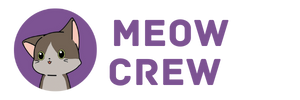

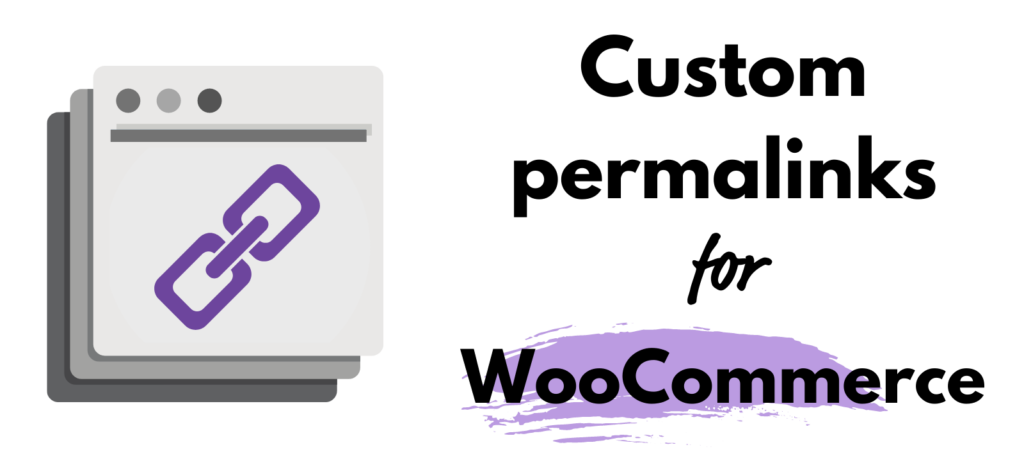


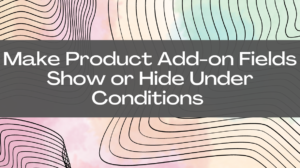
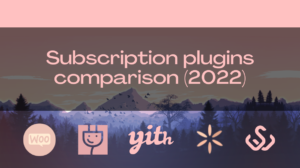
0 Comments