Why read the article?
If you run an online store that offers subscriptions, you know how important it is to keep your customers happy. Subscriptions can bring in steady income, but when customers cancel, it can hurt your business. Losing subscribers means losing money and possibly not knowing what went wrong.
Did you know that many subscription businesses lose around 5-7% of their subscribers every month? Over a year, that adds up to a lot of lost customers. Imagine filling a bucket with water that has a small hole—no matter how much you pour in, some always leaks out.
It’s also important to understand your churn rate and compare it to your industry standards. Churn rate is a critical metric for subscription-based businesses, representing the percentage of customers who cancel their subscriptions within a given period. High churn rates can significantly impact a company’s revenue and growth potential.
By understanding what constitutes good and bad churn rates and recognizing how they evolve over time, you can implement effective measures to retain subscribers. Chart above is explaining what churn percentages are used as base for business of different sizes, those can be different for B2B and B2C companies, as well as for service and product business.
But what if there was a way to find out why customers are leaving and convince them to stay? That’s where the Cancellation Survey and Offers for WooCommerce Subscriptions plugin comes in. This tool helps you understand why people cancel and gives you a chance to offer them something that might make them reconsider.
In this article, we’ll explore how this plugin works, why it’s helpful, and how you can use it to keep more of your subscribers.
Why Do Customers Cancel Subscriptions?
Customers might cancel their subscriptions for many reasons:
- Price Concerns: They might feel the product or service is too expensive.
- Product Issues: Maybe the product doesn’t meet their expectations or lacks certain features.
- Service Problems: They could be unhappy with customer support or have technical difficulties.
- Changed Needs: Their personal situation might have changed, and they no longer need the product.
- Found Alternatives: They might have found a better or cheaper option elsewhere.
Understanding these various reasons is crucial because it gives you insight into your customers’ experiences and perceptions. By knowing why people are canceling, you can identify patterns and common issues that need attention. This knowledge allows you to make targeted improvements to your product or service, adjust your pricing strategy, enhance customer support, or develop new features that better meet your customers’ needs. Addressing these areas can help reduce future cancellations, increase customer satisfaction, and strengthen the overall health of your business.
How Does Cancellation Affect Your Business?
When a customer cancels:
- Lost Revenue: You lose the money they would have paid in the future.
- Increased Costs: It often costs more to find new customers than to keep existing ones.
- Missed Feedback: Without knowing why they left, you can’t fix potential problems.
When customers cancel their subscriptions, it doesn’t just impact your current income—it also affects your future growth. Each cancellation represents lost recurring revenue that you might have counted on for financial planning. Additionally, attracting new customers to replace those who left often requires more effort and expense than retaining existing ones. Overall, high cancellation rates can hinder your business’s stability and potential for expansion.
The Size of the Problem
Studies have shown that subscription businesses can lose up to half of their subscribers over a year if they don’t take steps to keep them. Here’s how it adds up:
- Monthly Churn Rate: If you lose 5% of subscribers each month, that’s a monthly churn rate of 5%.
- Annual Impact: Over 12 months, that small percentage results in a significant loss of customers.
For example:
- Starting Subscribers: 1,000
- After 1 Year at 5% Monthly Loss: Approximately 540 subscribers remaining
- Total Lost Subscribers: About 460 over the year
Therefore you need tools like the Cancellation Survey and Offers plugin not only helps in reducing churn but also aligns your business with best practices in the industry, fostering sustainable growth and success.
Introducing the Cancellation Survey and Offers Plugin
The Cancellation Survey and Offers plugin is designed to help WooCommerce store owners, who use WooCommerce Subscriptions, understand why customers want to cancel their subscriptions and provide incentives to encourage them to stay.
The plugin helps you retain subscribers by:
- Understanding Reasons for Cancellation: When a customer tries to cancel, the plugin presents a survey asking why they’re leaving.
- Offering Targeted Discounts: Based on their responses, it can automatically offer discounts or special offers tailored to their concerns.
By directly addressing the issues your customers have, you can reduce cancellations and improve customer satisfaction.
Getting started with the Cancellation Survey and Offers for WooCommerce Subscriptions plugin is straightforward. Below, we’ll walk you through the steps to set up cancellation surveys, create discount offers, utilize analytics, and ultimately reduce subscription cancellations.
The Cancellation Survey and Offers for WooCommerce Subscriptions plugin is available in two versions to accommodate different needs:
Free Version
The Free version of the Cancellation Survey and Offers plugin helps you gather valuable feedback by allowing you to create unlimited cancellation surveys. It enables you to understand why customers are canceling their subscriptions, providing insights to improve your products or services. By tailoring surveys to specific products or customer segments, you can collect precise information to address common issues—all without any cost.
Download Here: WordPress Plugin Repository
Features:
- Create Unlimited Cancellation Surveys: Design as many surveys as you need to understand why customers are canceling.
- Segment Surveys: Tailor surveys for different products, categories, or user roles to gather precise feedback.
- Collect Valuable Customer Insights: Use the feedback to improve your products and services.
Limitations:
- Automated Discount Offers Not Available: The free version does not support the creation of automated discount offers based on survey responses.
Premium Version
The Premium version enhances the plugin’s capabilities by enabling automated discount offers based on customers’ survey responses. This means you can immediately address customer concerns with targeted incentives, increasing the chances of retaining subscribers. Additionally, the Premium version offers detailed analytics on offer effectiveness, helping you refine your retention strategies and maximize customer satisfaction.
Features:
- Includes All Free Version Features Plus:
- Automated Discount Offers: Attach discount offers to surveys that trigger based on specific cancellation reasons.
- Set Limits on Discount Offers: Control who receives offers based on subscription duration, usage limits, and more.
- Detailed Analytics on Offers: Track the effectiveness of your discount offers in retaining customers.
Depending on which version you’re using, some features will be available or restricted. Below, we’ll guide you through using both versions, indicating where features are exclusive to the premium version.
Creating a Cancellation Survey
First, you’ll want to design a survey to understand why your customers might be canceling their subscriptions. After installing and activating the plugin, navigate to the “Offers & Surveys” section under WooCommerce. Here, you can create a new survey by clicking on “Add Cancellation Survey.”
Begin by giving your survey a friendly title that will catch the attention of your customers, like “We Value Your Feedback!” or “Help Us Improve.”

Next, focus on the Survey Description field. This is where you explain the purpose of the survey and let customers know how their feedback will help. For example, you might write, “Please tell us why you’re canceling your subscription. Your feedback helps us make our products better for everyone.”
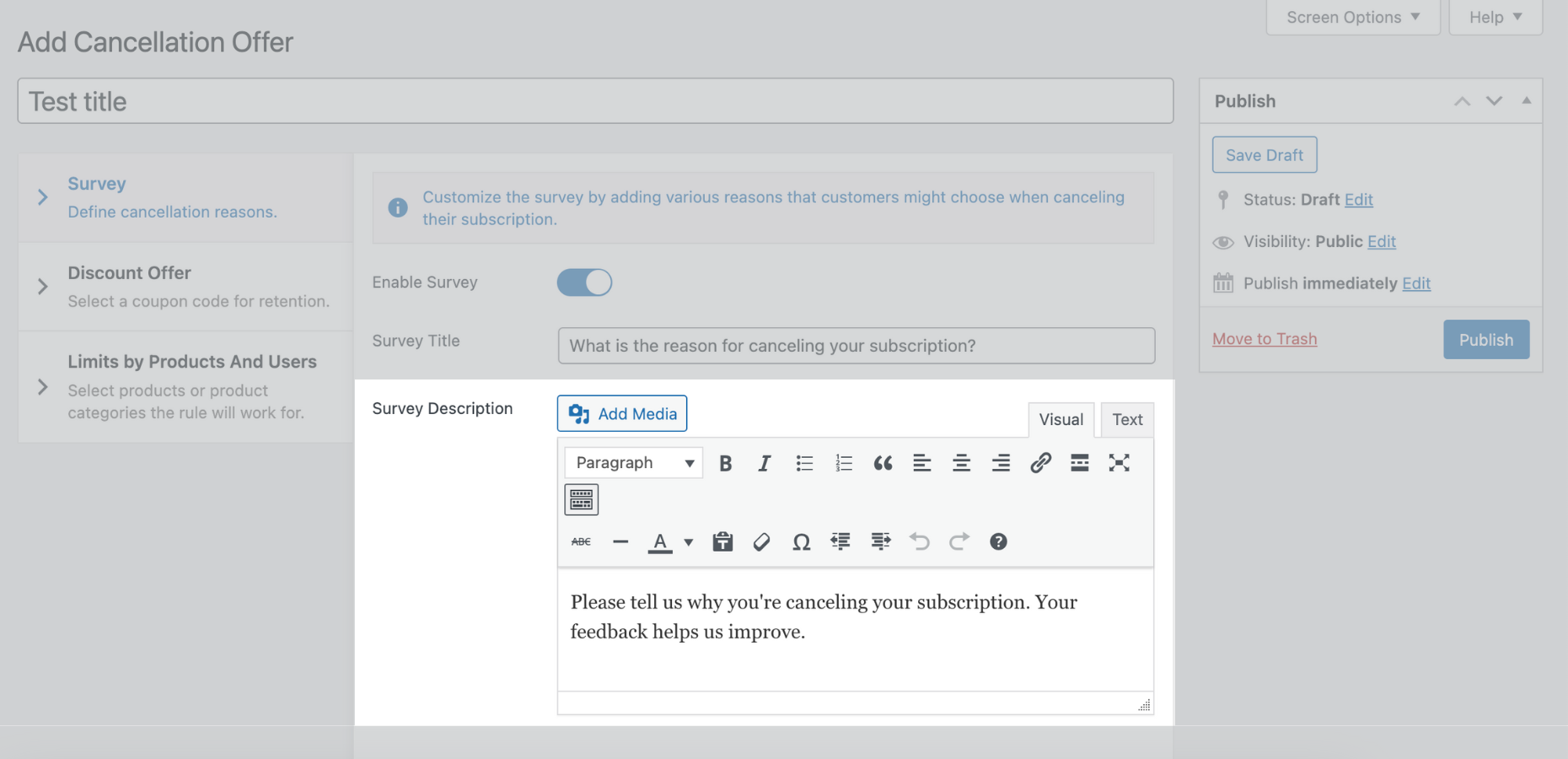
The great thing about the Survey Description field is that it offers a variety of customization options to make your message more engaging:
• Format Your Text: You can use bold or italic styles, create headings, or add bullet points to highlight important information.
• Insert Media: Add images or even embed a video to make the survey more interactive. For instance, you might include a short video thanking customers for their time or explaining upcoming product improvements.
• Use HTML for Advanced Customizations: If you’re comfortable with HTML, you can further customize the appearance and layout of your message.
• Align Text and Add Links: Adjust the alignment of your text, include links to helpful resources, or change text colors to match your branding.
Then add the reasons why customers might cancel. The plugin provides some default reasons, such as “The product did not meet my expectations” or “I found a better alternative.” You can add more reasons that are relevant to your business. For instance, if you offer a software service, you might include “I’m experiencing technical issues” or “The software lacks certain features I need.” For each reason, you have the option to allow customers to provide additional details, giving you more insight into their decision.
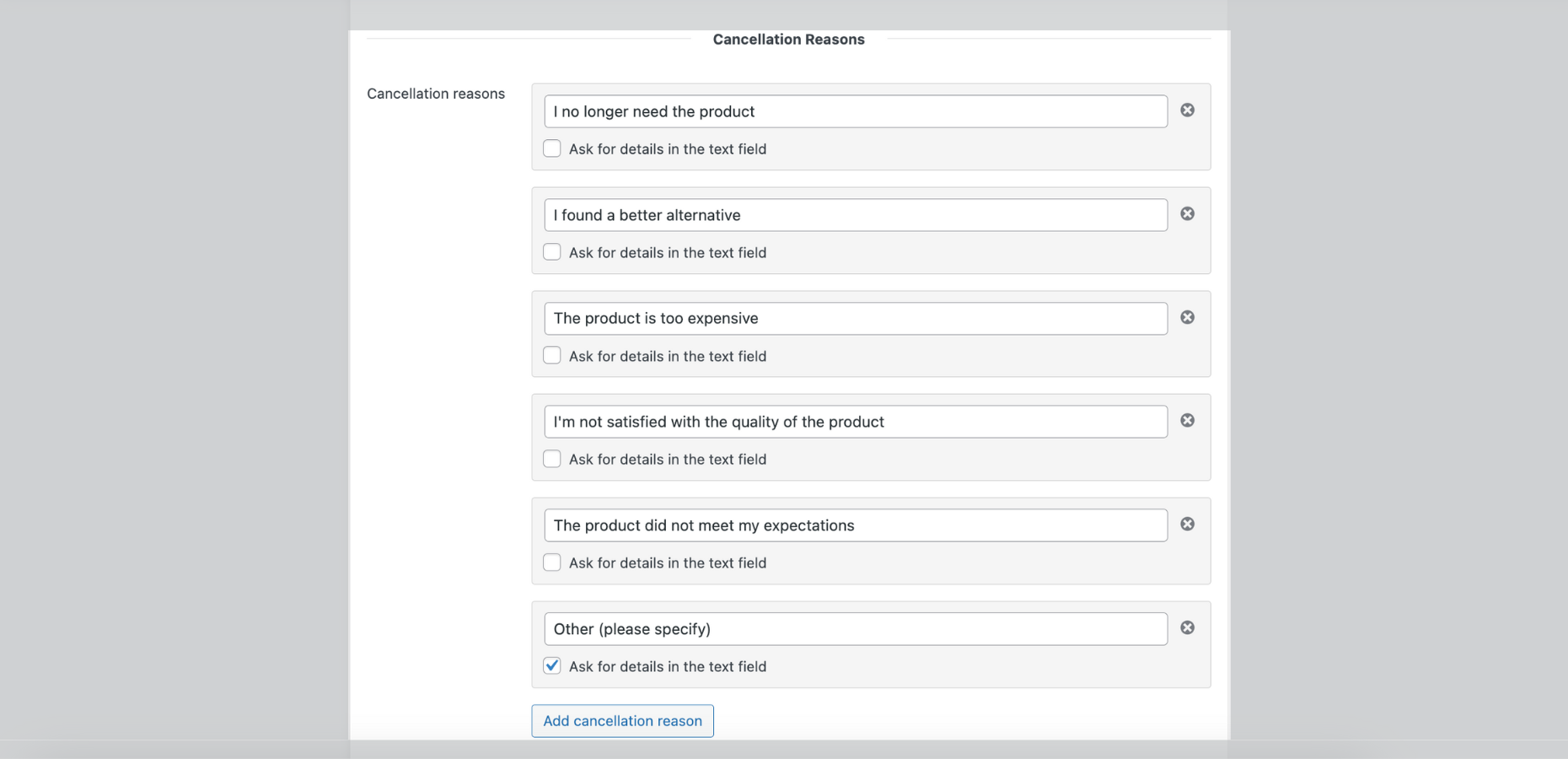
You can also tailor the survey to specific products or customer groups. If you have multiple subscription products, you might create different surveys for each one. This way, the questions are more relevant to the customer’s experience. Similarly, you can target surveys to specific user roles or even individual customers if needed.
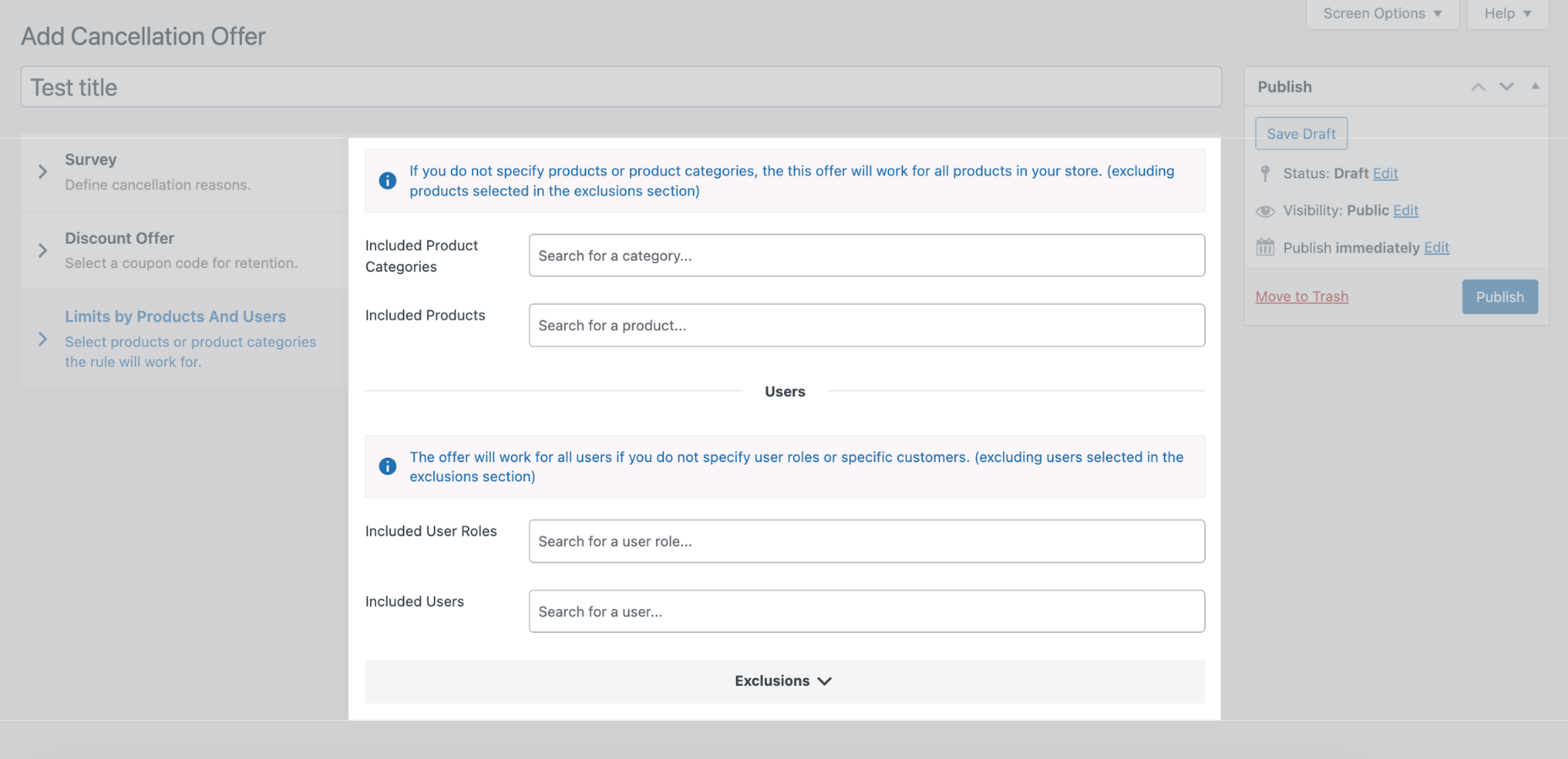
After crafting your messages and cancellation reasons, it’s a good idea to see how it will look to your customers. Use the Preview button to check the survey within the context of your site’s theme. This allows you to make adjustments as needed to ensure everything looks just right.
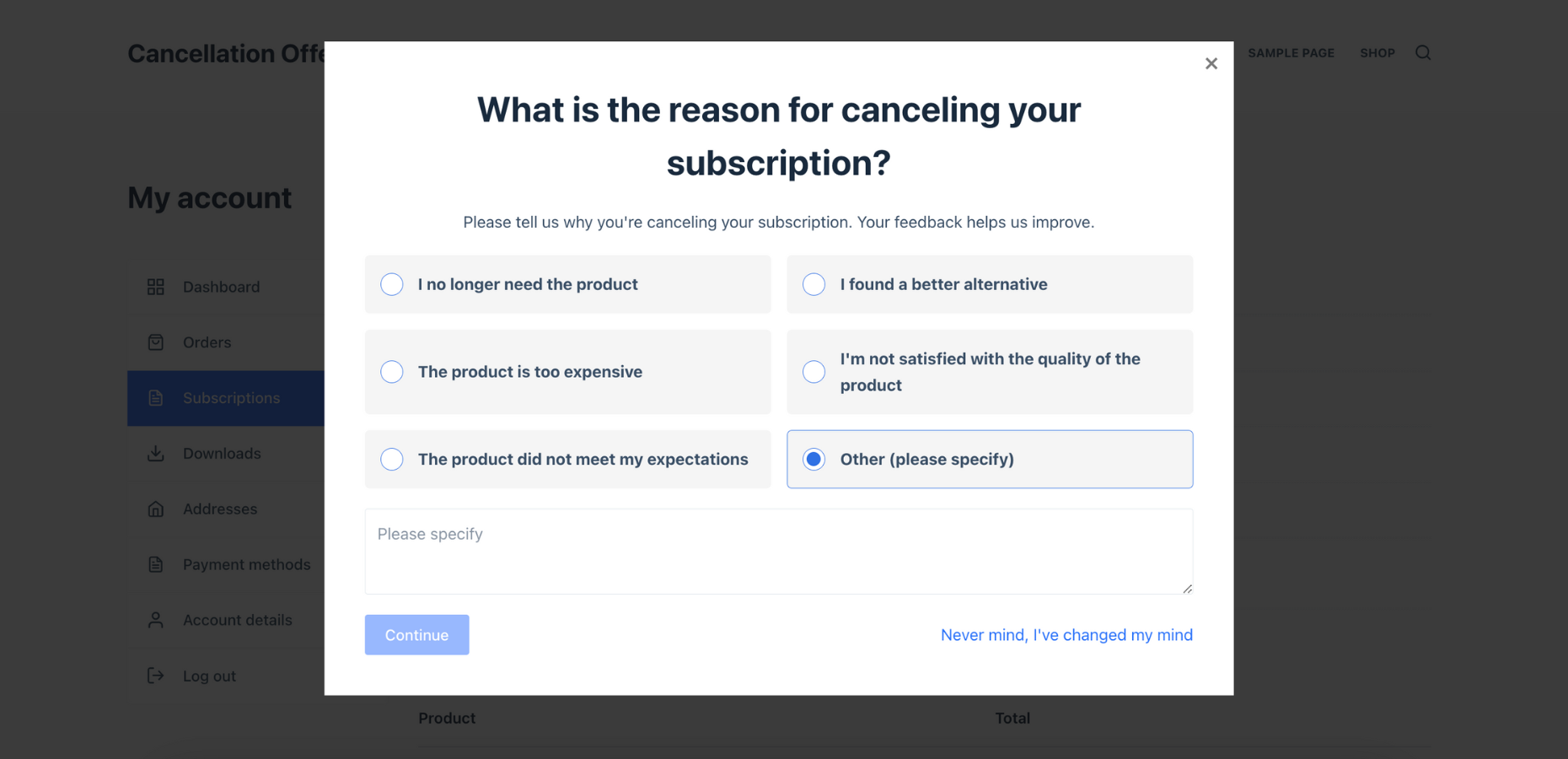
Adding Discount Offers to the Survey
If you’re using the premium version of the plugin, you can attach discount offers to your surveys to encourage customers to stay. Within the same survey setup, look for the “Offer Discount” section. Here, you can enable the discount offer feature.
Write a compelling title for your offer, such as “Wait! Here’s a Special Offer Just for You.” In the description, explain what you’re offering and how it benefits the customer. For example, “We’d hate to see you go. As a thank you for being a valued customer, we’d like to offer you 20% off your next three months.”
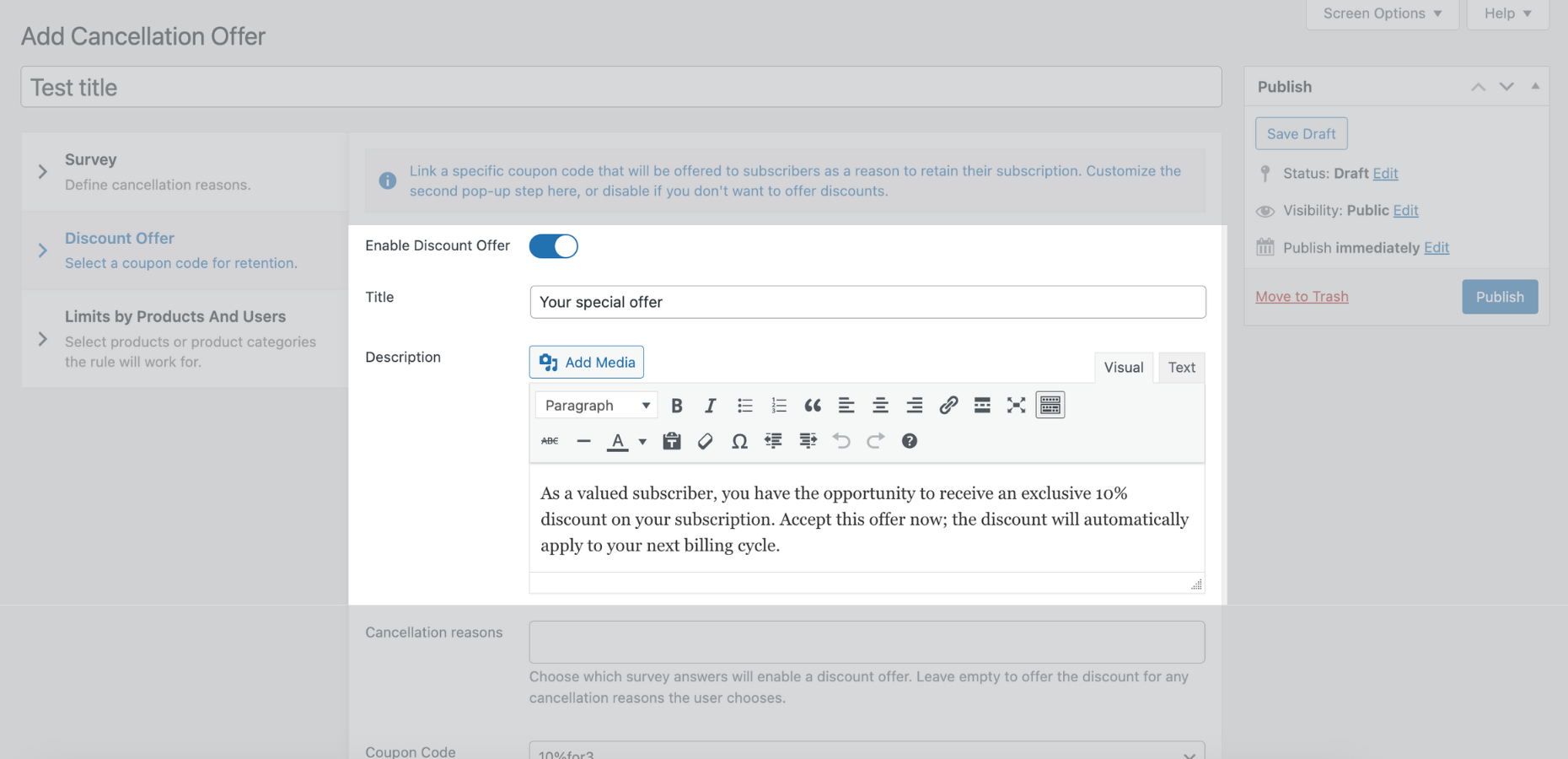
Decide which cancellation reasons will trigger the discount offer. For instance, if a customer selects “The product is too expensive,” the discount offer will appear. This ensures that the offer is relevant to their concerns.
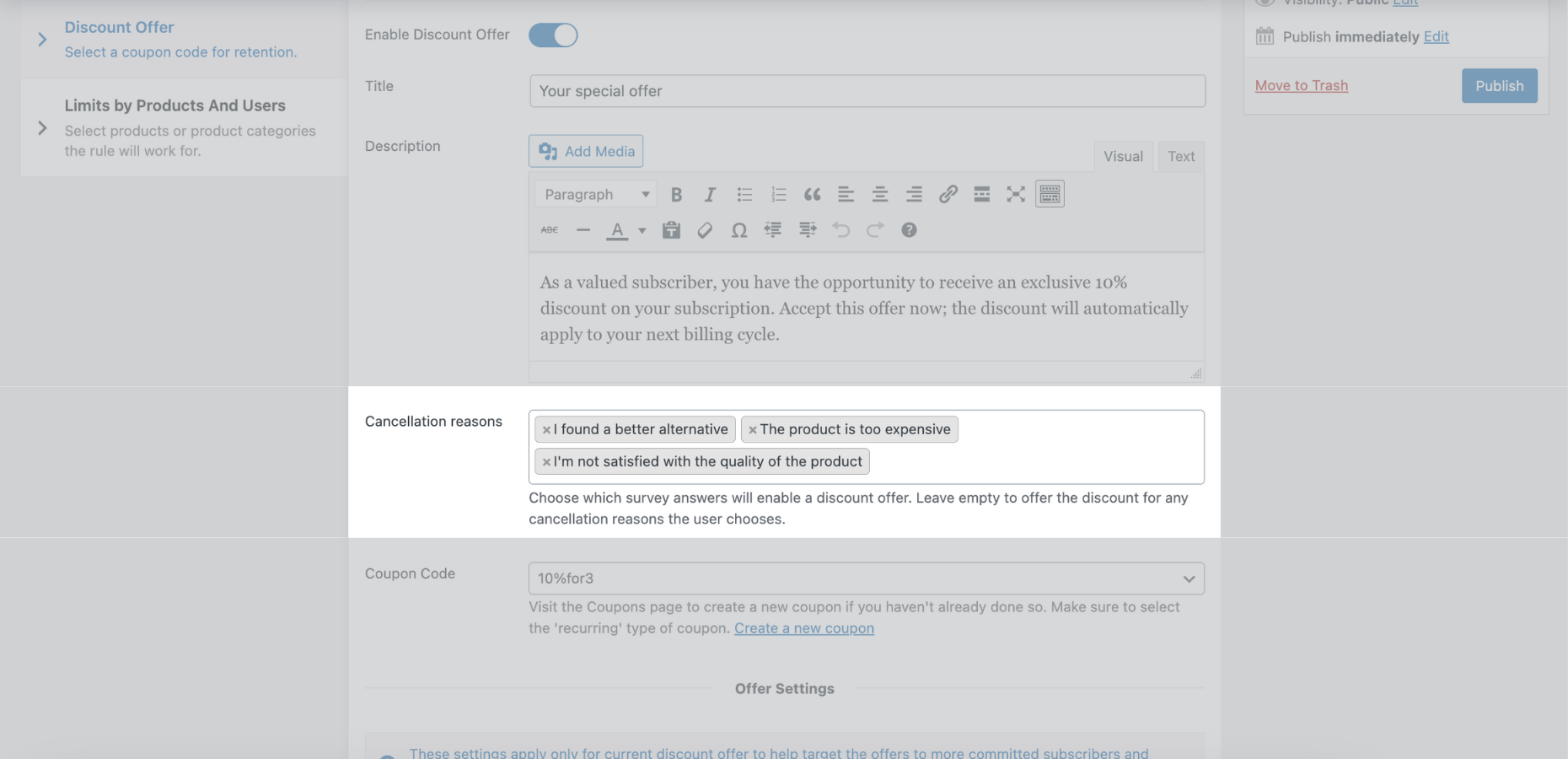
You’ll need to create a coupon code in WooCommerce that corresponds with your offer. Go to the “Coupons” section in WooCommerce and set up a new coupon with the desired discount settings. WooCommerce provides a range of options to customize your coupons:
• Limit the Number of Renewals: You can specify how many future renewals the discount will apply to, such as offering a discount for the next two billing cycles only. This encourages customers to stay subscribed for a defined period without committing to lifetime discount.
• Set Usage Restrictions: Adjust settings like minimum or maximum spend requirements, or restrict the coupon to certain products or categories. This allows you to tailor the discount to specific items or order values, ensuring it aligns with your business goals.
• Control Coupon Expiry and Usage Limits: Define an expiration date for the coupon to create urgency, and set usage limits per customer to prevent abuse. This ensures that the discount offer remains a special incentive rather than an ongoing entitlement.
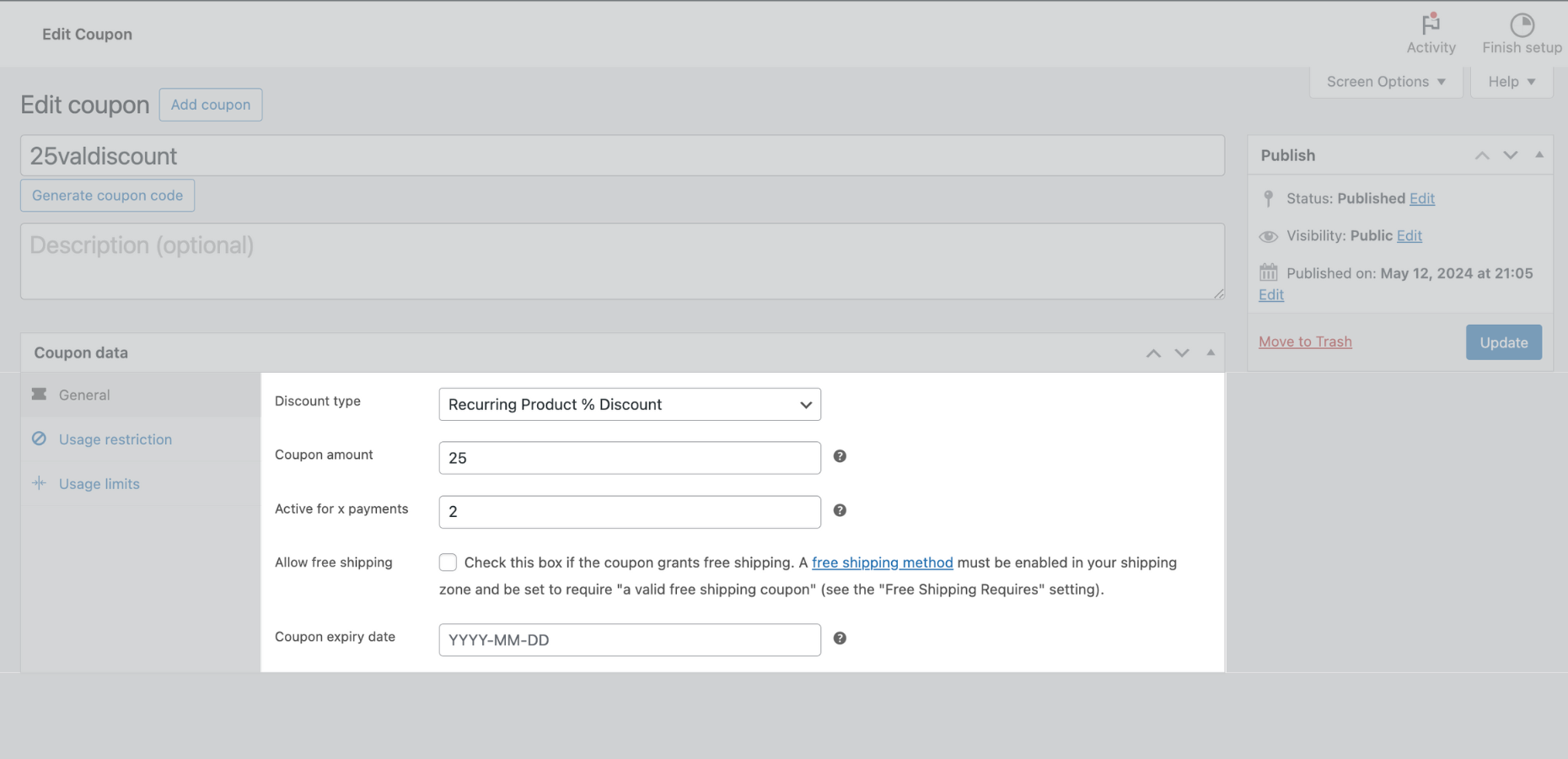
For example, you might create a coupon that offers a 25% discount applicable only to the customer’s next two renewals, with a usage limit of one per customer. This way, the customer benefits from a substantial short-term saving, and you increase the chances of retaining them during that period.
If you require more advanced discount scenarios, such as discount amount that change over time, you can use additional plugins like Discounts for WooCommerce Subscriptions. This plugin extends the coupon capabilities, allowing for complex discount structures that can adapt to various customer behaviors and subscription stages.
Once you’ve created the coupon, return to your survey settings and select the coupon from the dropdown menu.
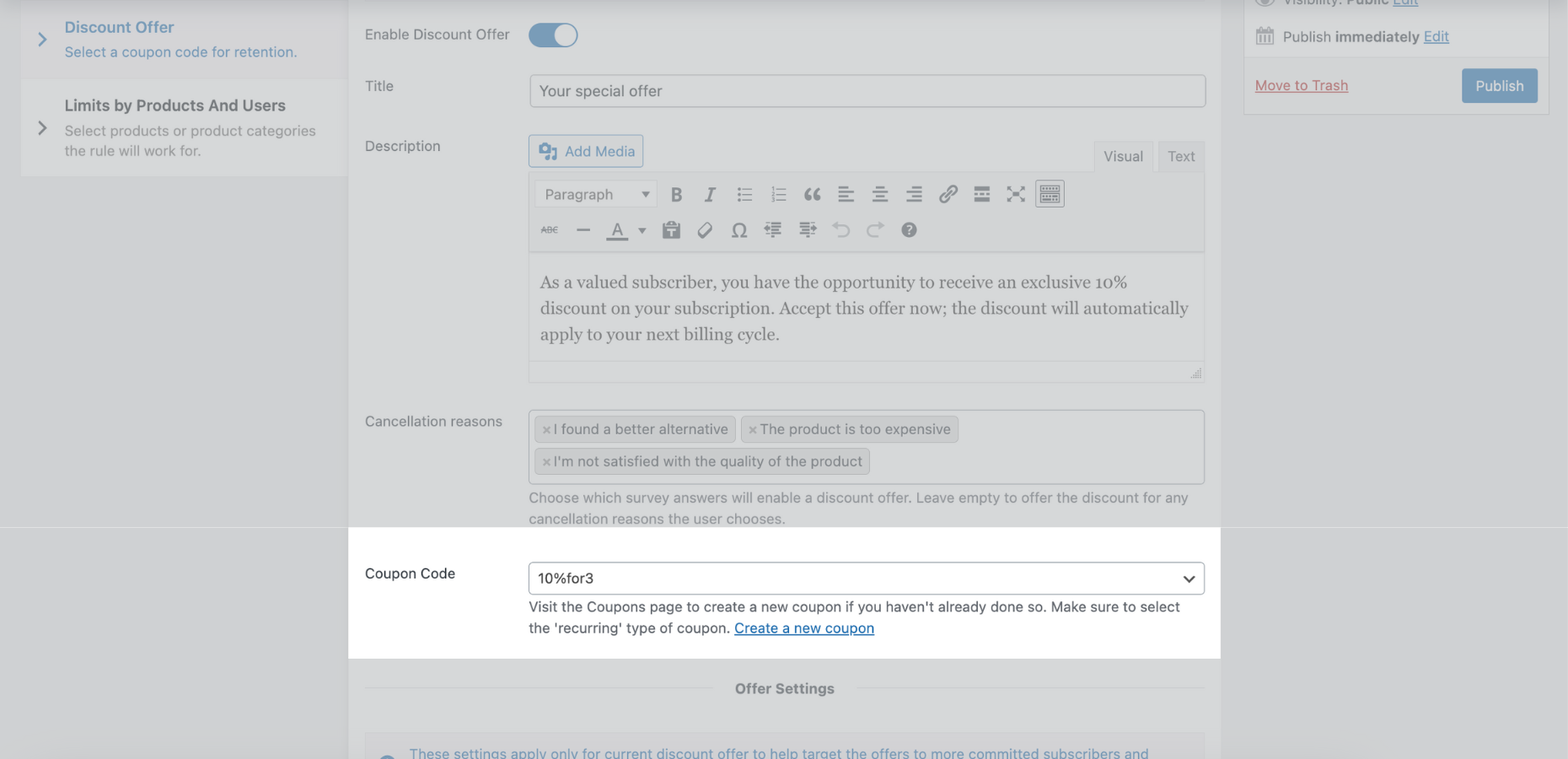
You can also set conditions for when the offer is available. For example, you might require that the customer has been subscribed for at least 30 days or has made a certain number of payments. This helps prevent misuse of the discount offer.
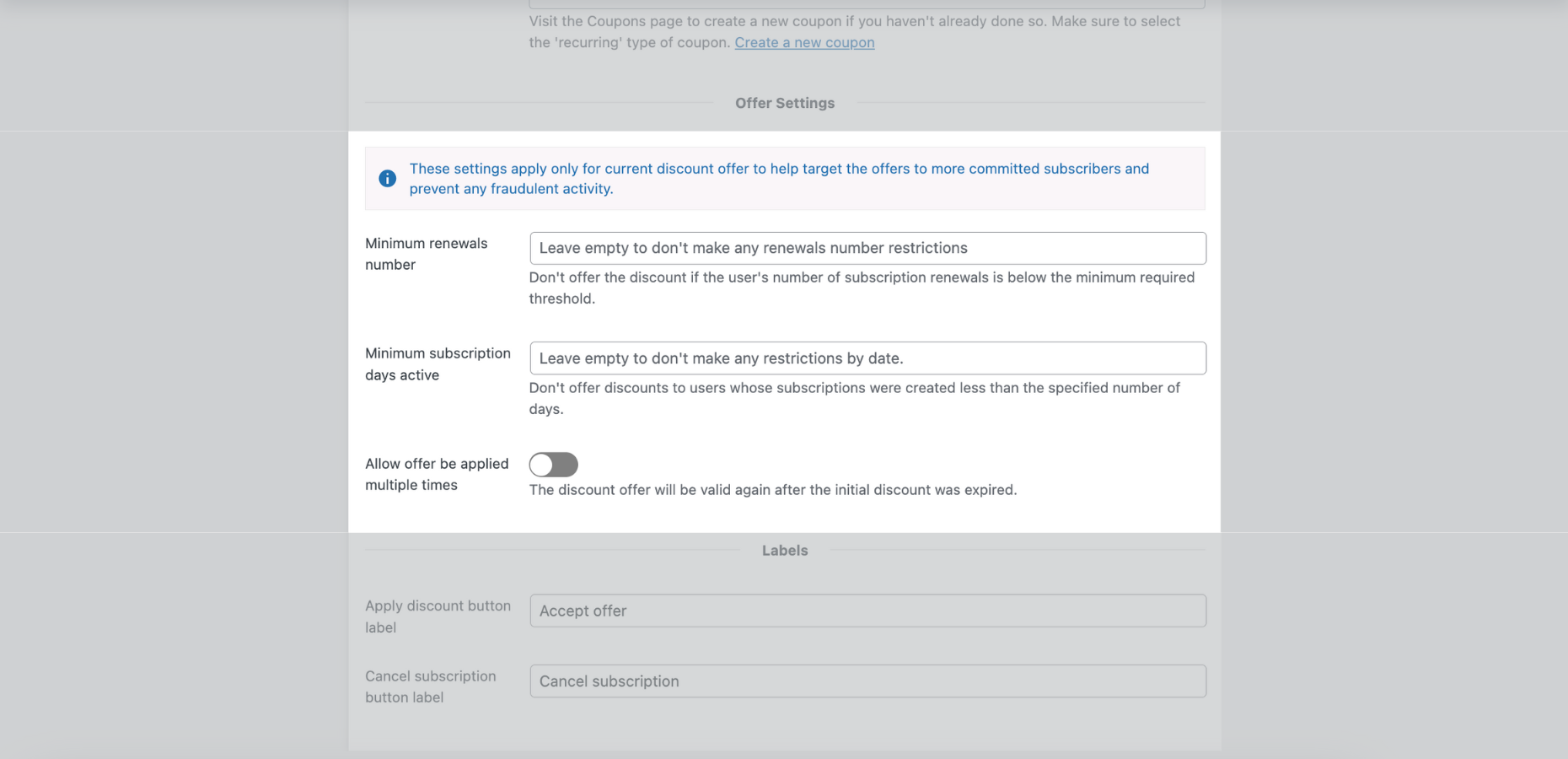
Testing Your Survey and Offer
Before making the survey and offer live, it’s a good idea to test them to ensure everything works smoothly. You can do this by creating a test user account on your site and purchasing a subscription as that user. Then, attempt to cancel the subscription to see how the survey and offer appear. Check that the survey questions are clear and that the discount offer is correctly applied if you accept it.
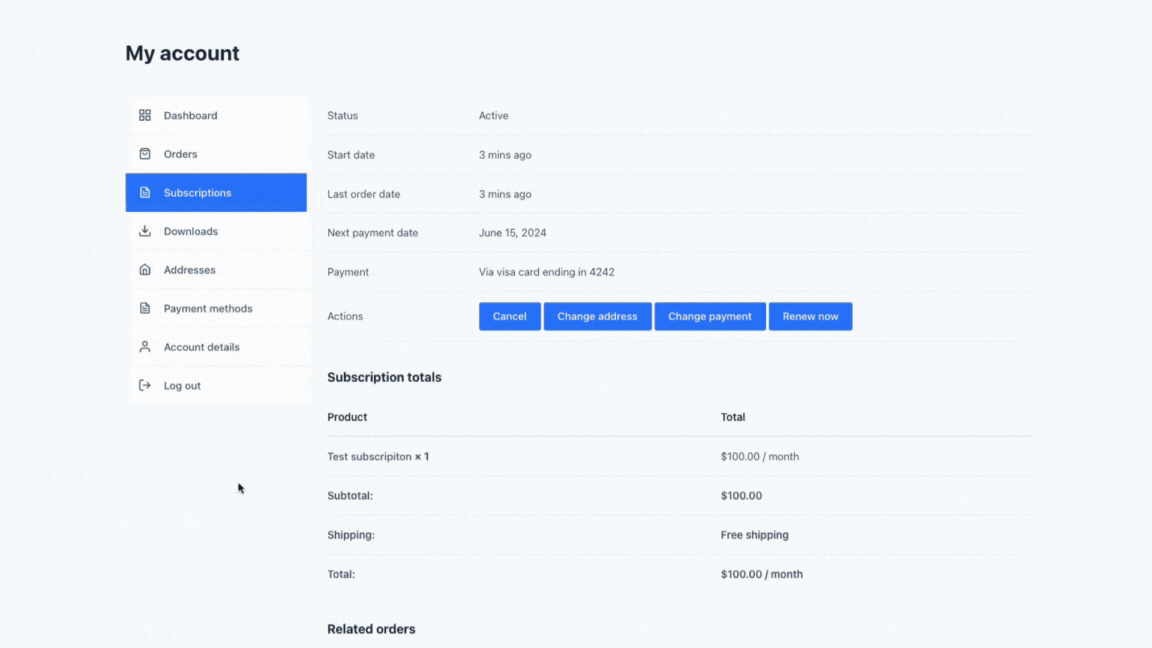
Using Analytics to Improve Your Service
The plugin also provides analytics to help you track how effective your surveys and offers are. In the “Survey Answers” section under WooCommerce, you can view all the responses from customers who have attempted to cancel. This includes the reasons they’ve selected and any additional comments they’ve provided.
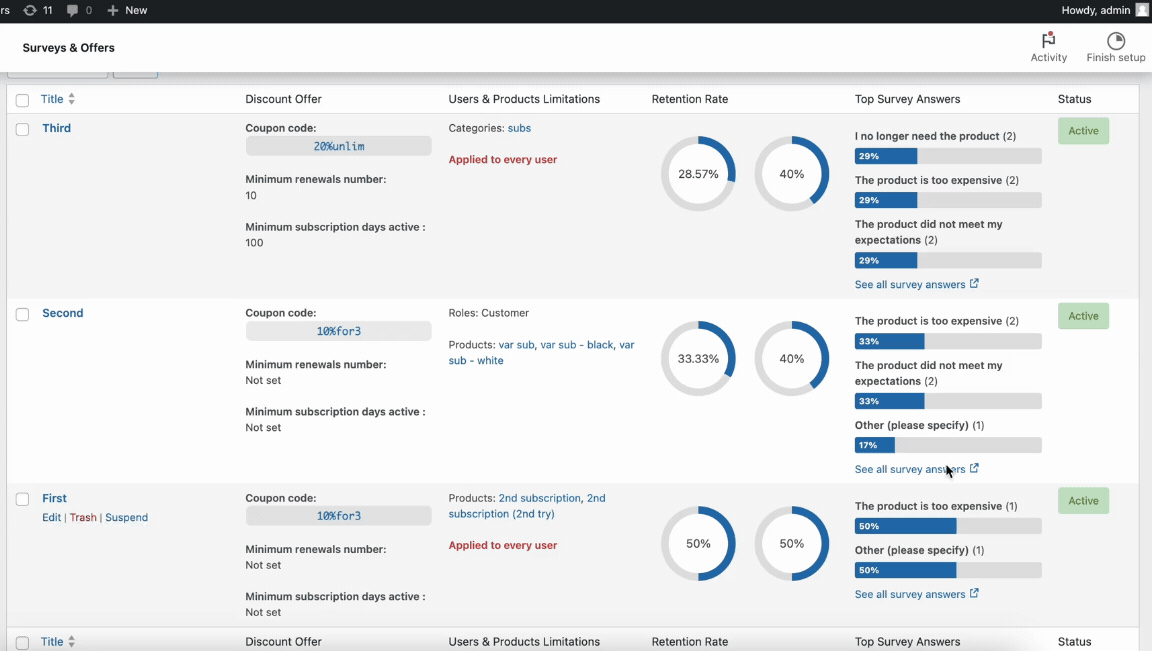
By reviewing this feedback, you can identify common reasons why customers are canceling and address them proactively. For example, if you notice that many customers are citing technical issues, you might prioritize fixing those problems. If they’re finding the product too expensive, you could consider adjusting your pricing or offering more flexible plans.
Also, with retention rates you can track which of your offers works best and adjust your discount offering strategies.
Conclusion
By using the Cancellation Survey and Offers plugin, you’re taking a proactive step toward understanding your customers and improving their experience. Creating a thoughtful survey helps you gather valuable feedback, and offering targeted discounts can encourage customers to give your service another chance. Remember to regularly review the responses and adjust your strategies accordingly. This not only helps in retaining customers but also contributes to the overall growth and success of your business.
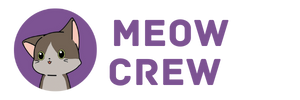
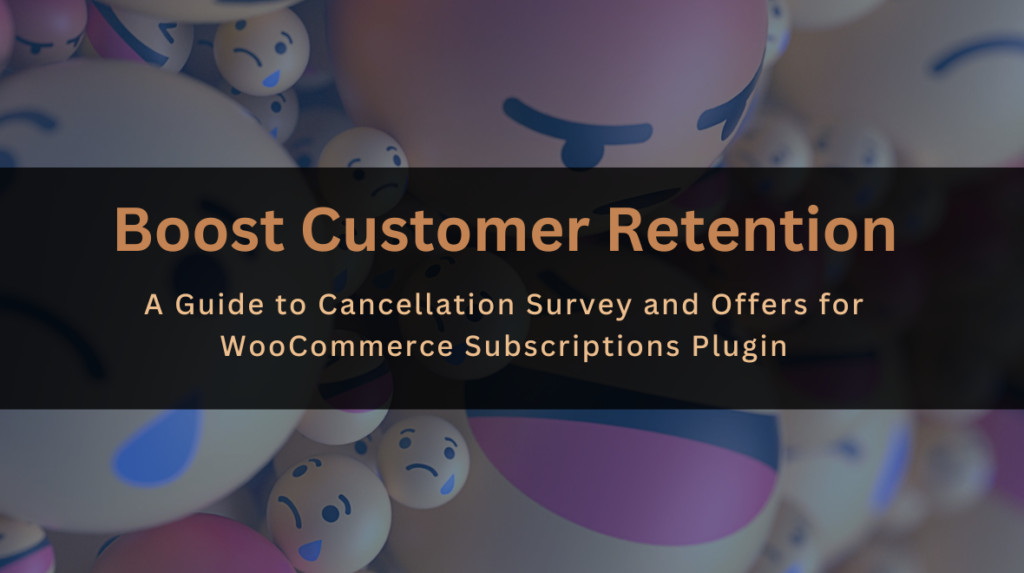


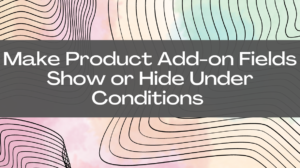
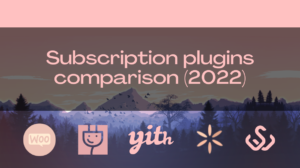

0 Comments