Discounts for subscription-based products may differ from discounts for regular physical or digital products because of their purpose and design. Here we are going to discuss what discounts you may want to use, what plugins are available in the space and how to set them up. Note: we’re looking at subscription products made by the WooCommerce Subscriptions plugin and All Products for Subscription, we do not consider any other plugins that offer subscription functions.
Coupons for discounts
Using regular WooCommerce coupons, you can create Limited Subscription Payment Coupons, which means the discount assigned by the coupon will be valid for several recurring payments, including the initial payment, or you can make it work for the whole subscription lifetime. And as usual, coupons can offer two types of discounts – fixed and percentage.
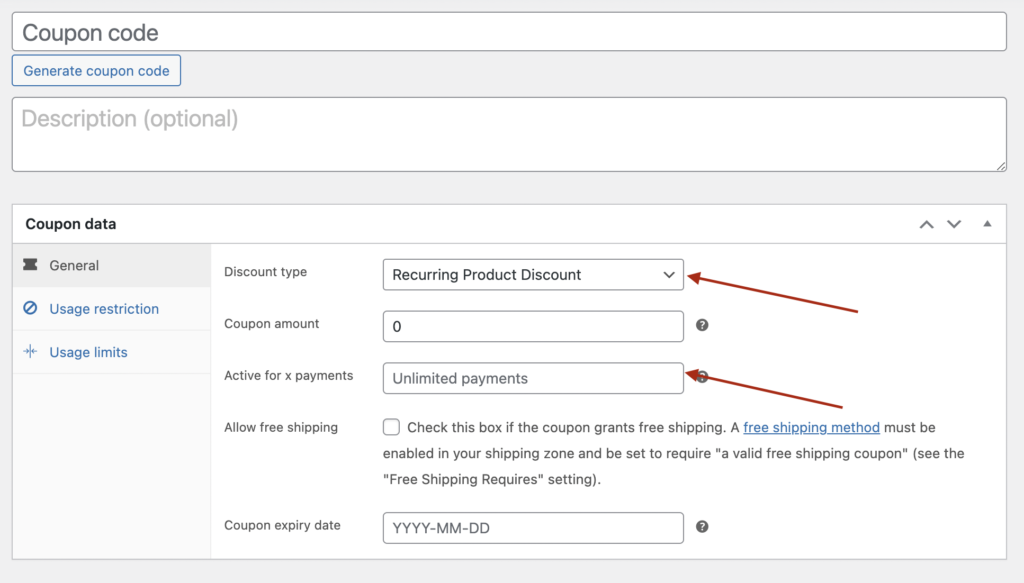
What is incredible here – is you can use a bunch of settings for the coupon specification, from min/max cart total to usage limit (number of usages or dates), and restrict it to particular products or assign it to chosen users.
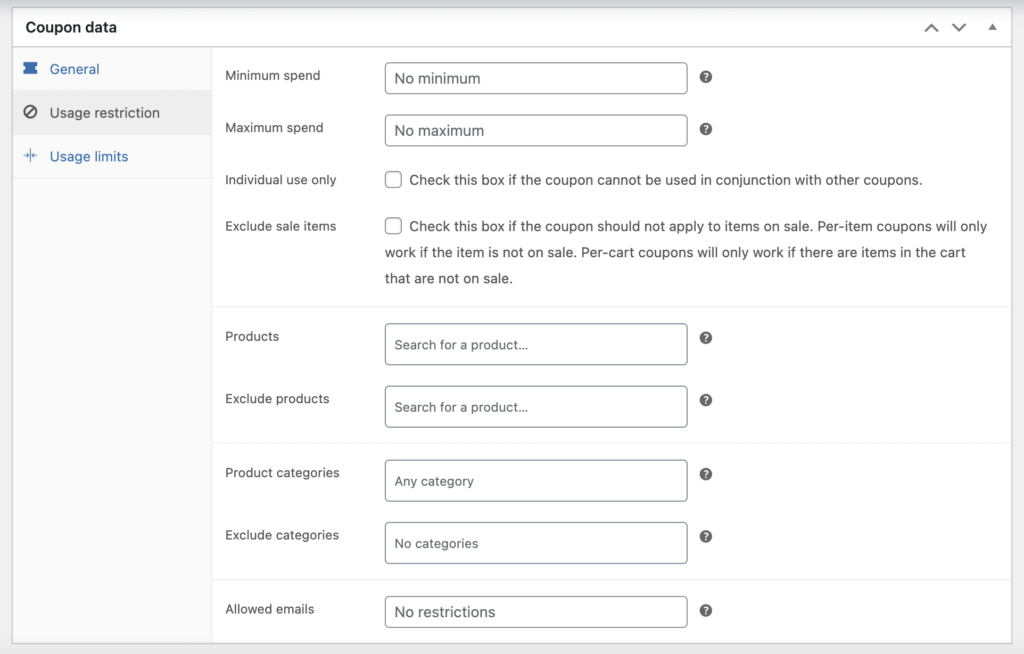
The way to use coupons is pretty self-explanatory:
- Create coupon (WooCoommerce – Coupons – Add new);
- Make adjustments and restrictions to coupon usage scenario;
- Set up for how many recurring payments the coupon should be considered. If you leave the field blank – the user will benefit from the coupon for the entire subscription lifetime.
- Find a way to share the coupon code with your customers;
- Double-check your customers have an option to enter the coupon code on the cart or checkout.
Piece of cake!
Plus, you don’t have to install extra plugins to make it work.
There’re a few things you cannot do with the coupon help, indeed:
- With a coupon, you have no option to reveal the discounts on the product page;
- Coupons might be not the best choice for mass sales when you need to offer discounts for a bunch of products and every customer;
- When it comes to the recurring payments and coupons – it is not flexible enough, eg, you cannot change renewal cost from time to time.
But for other cases, when you need to encourage specific users or have a way to notify all your customers about the coupon (like mass mailing), coupon usage is simple and smooth.
When you need to adjust coupons with more options, you also have the Smart Coupons plugin available, which may help you to set up additional conditions:
- Auto-apply and One-click coupons;
- Location-based coupons;
- Visual coupons;
- And other valuable coupons restrictions;
Discounts on renewal payments
For more flexible discount management, there is the Discounts for WooCommerce Subscription plugin from the WooCommerce marketplace. This one would be helpful if you need to control the cost of each subscription piece individually. While coupons and regular sale price changes cost for the whole subscription period until the subscriber cancels it, this plugin lets you change the cost of any particular renewal.
Let’s say you want to offer discounts only to those clients who keep their subscription for more than 3 months. You can easily do so by setting up a discount sequence from 6 subscription renewals and then the initial 5 payments will come with regular pricing, and the 6th will be at a reduced price.
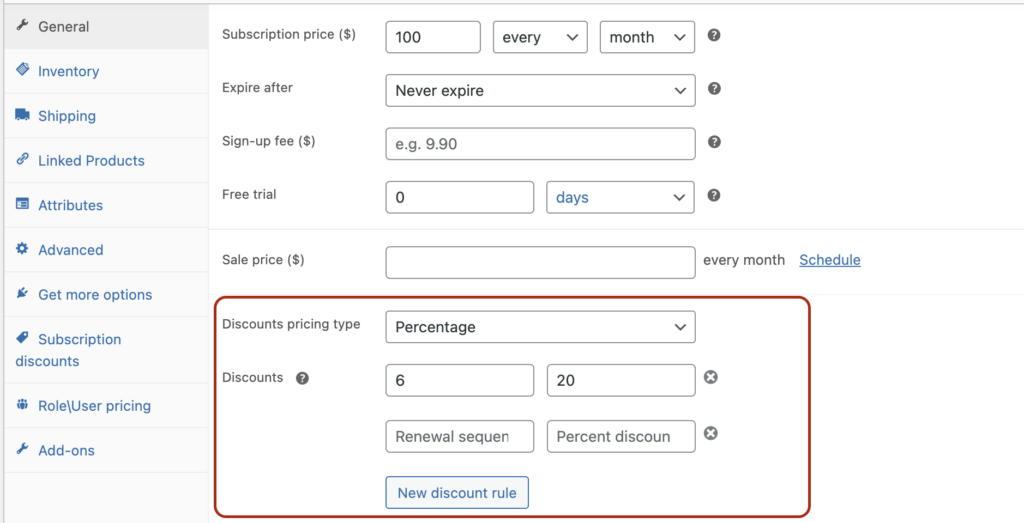
For those cases when you need to give some periods for your subscription for free, you can do so by setting up 0 costs of renewal. In the following case, you can see how subscribers will pay full cost at signup, get 2 months free and get back to the regular price.
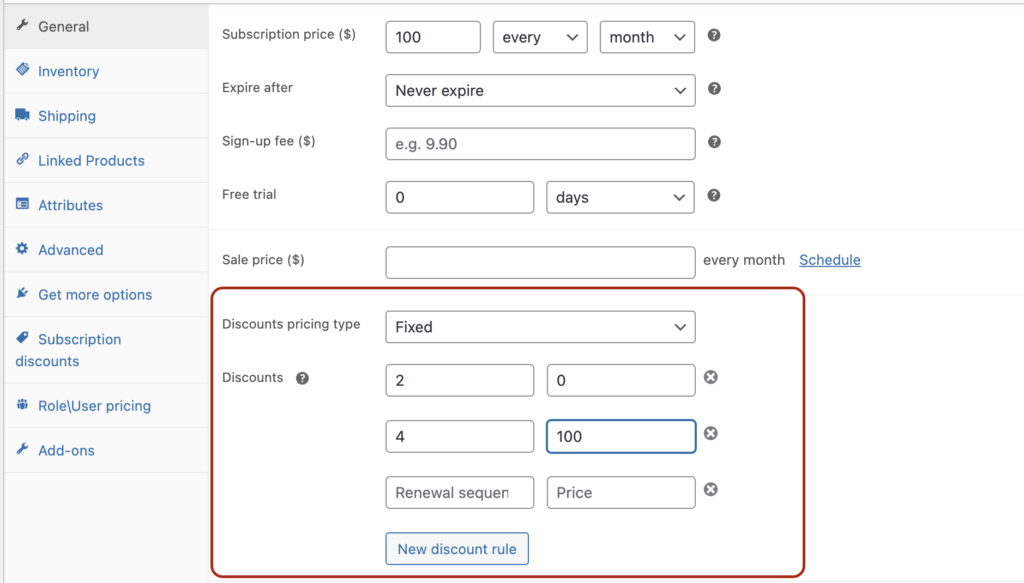
The path to creating discounts based on the current subscription sequence:
- Get Discounts for WooCommerce Subscription plugin from the WooCommerce marketplace;
- Go to your subscription product (or other types, in case you use the All Products for Subscription plugin);
- Find the “Discounts” area in the General tab (for simple products) or Variations tab (for variable products);
- Choose pricing type – Fixed (to set exact prices for each renewal piece) or percentage (to calculate the discount on regular subscription price);
- Check the plugin setting page to show/hide the discount table on your product page and correct wording on the product page.
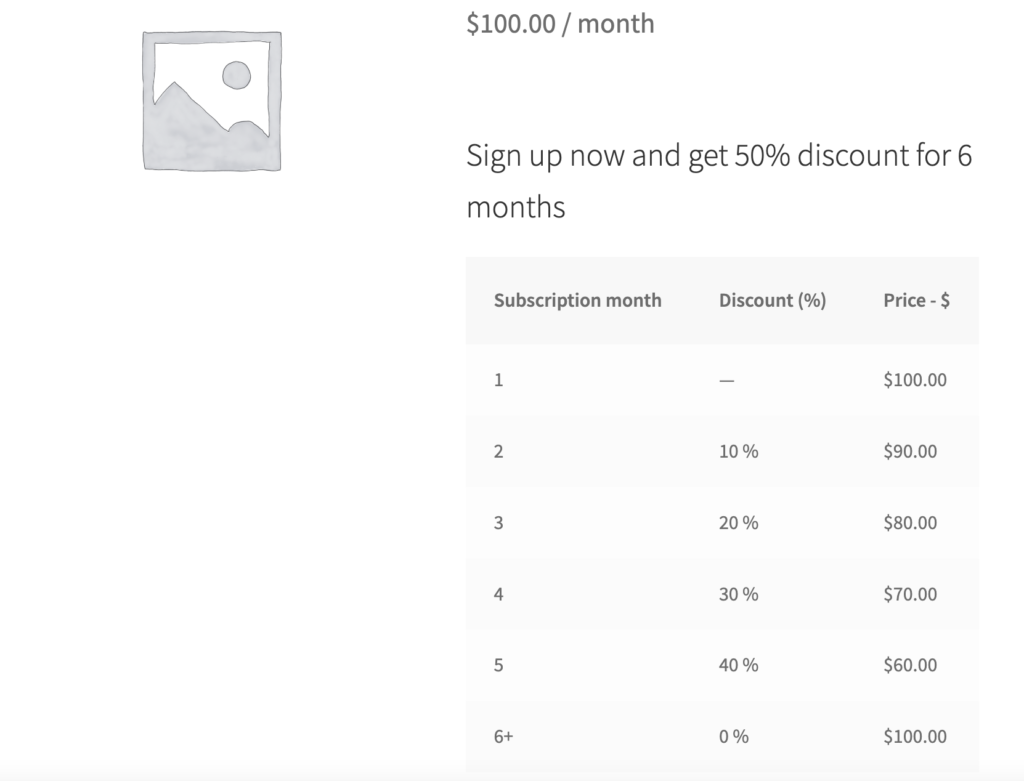
The plugin only controls the renewals costs, meaning if you need to change the price of the first (initial) payment, you need to use the “sale price” field for this and then control renewals cost in the Discount area. With that, you can also give discounts only for the first payment and then revert to full price.
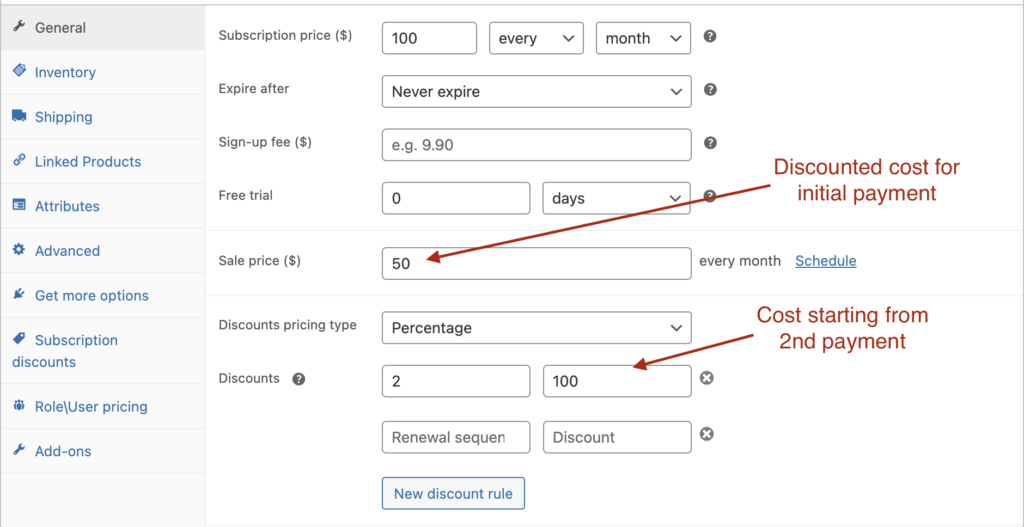
Unlike the coupons, the plugin doesn’t require any manipulations from your clients, discounts are applied automatically. And it gives you more instruments to operate the subscription cost along the whole way of usage.
Discounts based on user role
The same Discounts for WooCommerce Subscription plugin provides you an option to set up prices based on user role. The plugin cannot create new user roles for you, though, you’d need to use another plugin available in the space to design new (not default) user roles or use default ones. Like, if you want to appoint discounts to those who are already active subscribers, you can make role-based rules for the Subscriber user role.
The way to create pricing based on user role using Discounts for WooCommerce Subscription plugin is very similar to the steps of creating the rules of the regular discount:
- After installing the plugin, go to your subscription products;
- Find the Subscription discounts tab;
- Pick up the designated user role and click on “Setup for the role”;
- Then indicate when you need discounts to start and the discount value (or exact pricing).
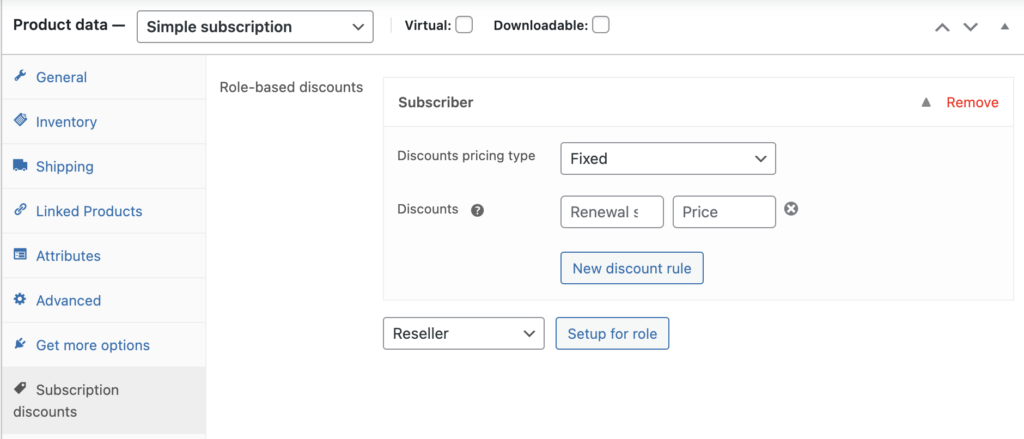
For the cases when you don’t need to manipulate the price of renewals and need to assign a general subscription price based on user role, you can look at the Role & Customer Based Pricing by Meow Crew plugin on the same WooCommerce marketplace. This one comes with a larger portion of features for role-based pricing purposes, like bulk rules creation (for whole category or range of products), min/max quantity and quantity step, and import-export feature.
Prepaid plans – discounts on long-term deals
Another way to offer something your clients would love – discounts in case of a purchase for a longer term. For example, your regular subscription for one month costs $10, and to encourage users to purchase a long-term (which leads to higher lifetime value) subscription, you offer it for $8 if they pay upfront for a whole year.
There is another plugin for that objective – Prepaid for WooCommerce Subscriptions. Of course, if you run a store with subscription products, which don’t have to be delivered every period (monthly, weekly, etc), you can simply use a Variable subscription and create a separate variant for the yearly subscription. But in case you have products that should be shipped monthly and paid yearly (or any other period), you need this plugin to create prepaid plans for your regular subscriptions.
Steps to create prepaid plans for regular subscription products:
- Get Prepaid for WooCommerce Subscriptions from the WooCommerce marketplace and install it;
- Go to your subscription-based products;
- Find the Prepaid section in the General tab (for simple products) or Variations (for variable ones);
- Choose how many pieces of subscription prepaid plan should consist of (12 pieces in case of prepaid for a year with monthly delivery);
- Set up the cost of the prepaid plan (exact price or discount based on regular subscription price);
- Give a name to the plan and set up interface and string templates to be used on the product page to give your users a better understanding of how it works.
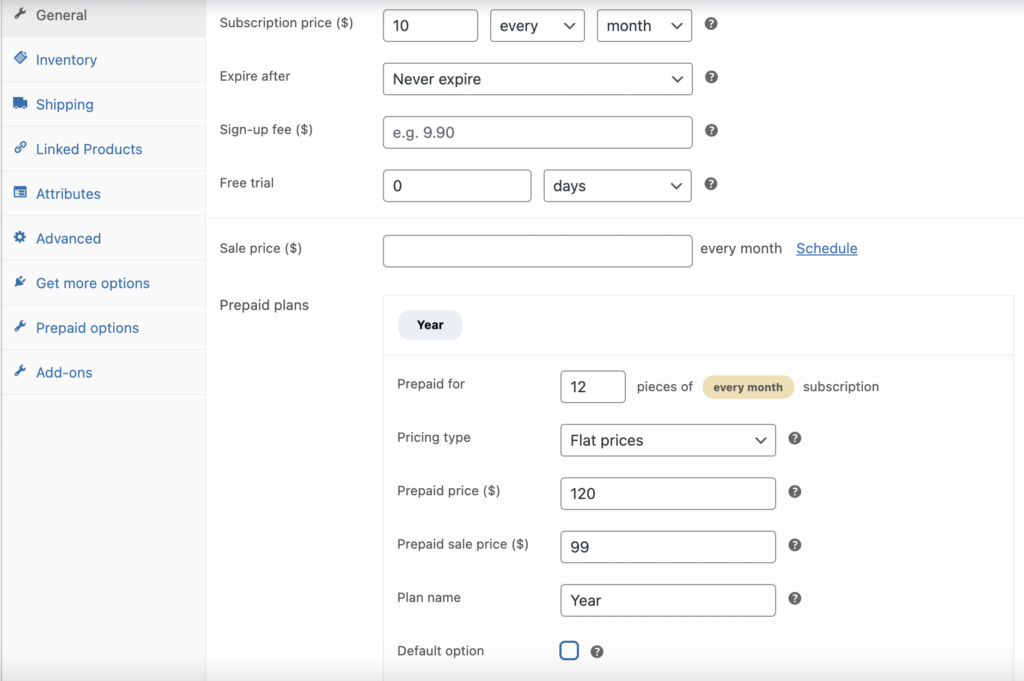
You can also choose the only prepaid plans to be available to purchase and choose one of two interfaces for the product page.
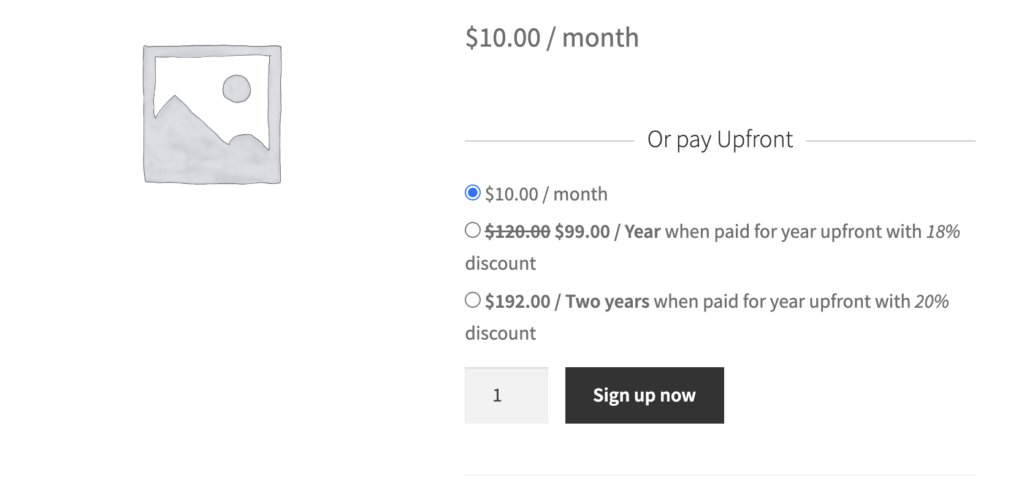
You are free to create as many prepaid plans as you need and highlight them to benefit both you and your customers.
Tl;dr:
Regular WooCommerce coupons or “sale price” could be used only in cases when you don’t need to change the cost of particular renewal payments. Meaning you want to change only the price of the first payment or all future payments.
Discounts for WooCommerce Subscription provides a flexible tool to change the cost of any renewal payments, regardless of when the user purchases a subscription. You can assign discounts (or even increase cost) to your current subscribers, attract new customers by offering discounts for some period, or even give some pieces of subscription for free.
Also, role-based functionality can be beneficial if you run some kind of membership business and want to give your members special offers.
The Prepaid for WooCommerce Subscriptions could also help you increase the revenue and lifetime value of each subscriber.
Choose whatever suits you better and let us know in the comments section what is your preferable tool for discounts.
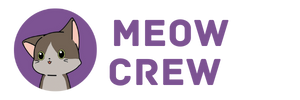




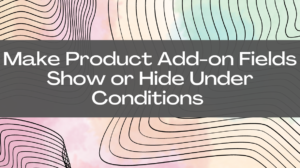
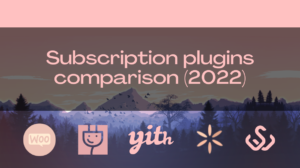
1 Comment
Mark · September 11, 2022 at 2:08 am
Thanks for your blog, nice to read. Do not stop.