Those who run subscription model businesses are well aware of the issue of the changing prices.
By default, for WooCommerce, if you update your subscription product price, existing subscribers will still be subscribed to the old price. If you increase or decrease the price of a subscription product, all future purchases will be billed at the new cost.
There are a few ways you can adjust the subscription price on the go.
Manually recalculate the cost of each ongoing subscription
You can find each active subscription in the WooCommerce > Subscriptions, enter one of them and click on “edit item”:
Here you can:
– change the cost of the product in subscription;
– add the tax, fee, or shipping costs;
– or add more products to the subscription.
Alternatively, if you don’t want to mess up prices and change product costs manually, you can change the subscription type product price, then remove it from the active subscription and add once more:
After – recalculating the totals, and that’s all, the new product price will be taken into account on the next renewal date.
For those cases when you need to allow picking up the next renewal costs to clients on their own, you can create a new variation for the subscription product and let the current customers upgrade or downgrade their subscription.
Note that in case of manipulations with the subscription cost, your subscribers won’t be notified in any way. They will be charged a new amount when renewal comes and see the adjusted price in their subscription details.
Changing the subscription cost automatically when renewal comes
With the Discounts for WooCommerce Subscriptions plugin, you can not only create promotional discounts but also change the cost of recurring payments in any way; both increasing and reducing prices are available.
Let’s imagine the situation when you have a subscription that costs $100 and have a bunch of active subscribers for that product. You need to make those active subscribers pay $10 more with the second renewal (cuz if they are active, it means they already have at least one initial payment successful). You can create a discount sequence for that product and assign the $110 price starting from the second recurring payment:
Then you can apply renewal cost changes to your active subscriptions, going to WooCoommerce > Subscriptions > choose subscription > find “apply discount” action in the Subscription actions area:
And see how the subscription cost changes starting from the next renewal:
And it is better than manual price adjustments simply because your clients will see the future price adjustment in their account and renewal emails:
Subscribers will see their current subscription cost, how it changed with time, plus when the next price adjustment will occur. Your subscribers will be thankful for your transparent and genuine attitude regarding price changes.
But the plugin is also suitable if you don’t need to adjust prices straight away. The changes in subscription cost may be planned from the moment the user initially purchases the product.
So, for instance, you need to increase the subscription cost after half a year when the user subscribes and then repeat it every six months. With the help of Discounts for WooCommerce Subscriptions, you can design your subscription product, which price will be adjusted when the time comes.
Your setup can look something like this:
In this example, the subscription cost will be adjusted automatically every six months by $10 of what all your customers will be appropriately informed.
Of course, you can set this up both ways – by making the subscription product raise in price by $10 or decrease by $10 or whatever period or the amount you need.
Bulk update the subscription cost
One more thing you need to know is how to bulk update prices. Whenever you change your pricing policy or want to improve your profits, manually updating a dozen subscriptions may be time-consuming.
There are two most convenient ways to mass update prices – create AutomateWoo workflow or use a plugin. You can find complete instructions on creating a workflow to update pricing with AutomateWoo help here. In short:
1. Create a workflow to update subscription product prices:
2. Choose the trigger to update the prices or bulk update manually. Suppose you choose to update prices with the trigger. In that case, it will wait until the event occurs (it may be right before the next payment, when subscription status changes, etc) to update the prices. Or if you choose to bulk update prices manually, you need to add one more workflow to do so and apply changed prices right away:
3. Let your subscribers know that prices have been changed. With AutomateWoo, you can send custom emails to your active subscribers right away or before the price update to protect them from poor experiences.
One of the most significant benefits here is that you can pick up the trigger you want and postpone the price changes to the moment that suits you best and inform your customers appropriately. The only downside here is the AutomateWoo price, which may be overwhelming for only price update purposes.
For budget sake, you can consider one more approach – using the specific plugin for bulk updating. You can find a bunch of plugins of that kind on the WooCommerce marketplace or beyond. We will not tell you which one to choose exactly, anyways those plugins are pretty similar. The only thing you should pay attention to is the ability to notify subscribers.
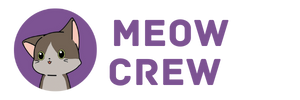




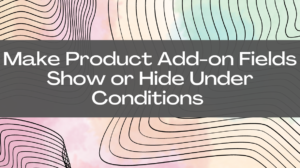
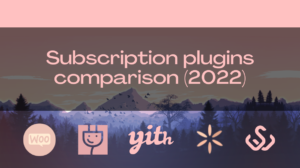
1 Comment
James Burg · February 6, 2024 at 3:05 pm
I truly love your blog.. Excellent colors & theme.
Did you build this site yourself? Please reply back as I’m
trying to create my own personal blog and would like to learn where you got
this from or exactly what the theme is named. Cheers!