What are the addons for Woo Subscriptions?
When developing a subscription model shop, membership site, or anything related to recurring payments, the wooCommerce Subscriptions plugin is definitely the biggest name in the space. And it’s not only because the Automattic team themself stay behind development and marketing of that solution, but because it provides much more than their competitors indeed. Basically, WooCommerce Subscriptions adds one more type of product to your shop, which is not much different from other product types. That’s why you can enjoy everything WooCommerce has to offer and benefit from solutions (plugins, themes, addons), which are designed to work with anything Woo-related.
When it comes to Woo Subscriptions plugin, it has the largest portion of customizations available, and a lot of use cases are considered and well tested. Everything, starting from subscription setup with extensive billing cycles, pricing capabilities, and prorating payments to well-designed subscription details in the account area. Not to mention the vast amount of hooks for any occasion that help you customize the subscription process according to your needs.
Notwithstanding that, Woo Subscriptions wouldn’t be so popular if not for the ecosystem that had sprung up around it. Those extensions are designed to raise the current Woo Subscriptions capabilities even to a higher degree. We prepared a short list of plugins that you should look up when you are building a subscription solution. All of them are well supported and may be helpful in some stage of your business.
All Products for WooCommerce Subscriptions
Download: WooCommerce marketplace, Pricing: $79/year, Instructions: Docs
Probably the most commonly used addon for Woo Subscriptions, this one offers you one very simple yet highly demanded feature – transform your regular products into subscription-based ones. If you used to sell routine physical or digital products, you could now create subscription plans for them and let clients choose if they want to get the one-time product or subscribe to recurring deliveries. Alongside that, you obtain all the benefits of those regular Woo product types.
Since it supplies integration with Product Bundles and Composite Products, you can now offer custom subscription boxes to your clients. Then users can compose whatever they want to see in their weekly/monthly/etc deliveries. And the All Products for Subscriptions – is the only plugin capable of linking bundle/composite products with subscription functionality.
When using the plugin, you can create unlimited subscription plans for any period and control the subscription cost.
For your clients, the regular bundle product page will be enriched with subscribe option:
That’s how you can easily increase your client’s LTV or create a new revenue stream with recurring payments in addition to your regular sales.
Discounts for WooCommerce Subscriptions
Download: WooCommerce marketplace, Pricing: $79/year, Instructions: Docs
Though this plugin is called “discounts,” but to be fair, it is more like a “renewal price changer.” With its help, you can change the cost of any renewal in any direction. What we mean is – Woo Subscriptions and All Products for Subscriptions are only capable of letting you subscribe users to one particular cost. You cannot increase or lower the cost of a subscription with time. Like, the first three payments are $90 and all others $100, or vice versa – the first three payments are $100, and all the next are discounted by 10%.
That’s exactly why you need the Discounts for Woo Subscriptions plugin – give discounts on any sequence or increase price of renewals in a very flexible way. Let’s say you wish to have subscription cost independent on any renewal, like:
1st – 3rd payments = $100
4th – 6th payments = $150
and starting from the 7th payment = $50
You can set up your discounts in this way:
The Discounts for Woo Subscriptions offers one more equally important feature – prices of subscriptions based on user role. With it, you can design pricing rules (just like in the example above) for each user role, and then users will see a personalized discount table on the product page.
One more great extension to consider if you care about increasing your revenues and retention rates. Because, as you probably know, it is much cheaper to retain old customers than acquire a new ones.
Enhancer for WooCommerce Subscriptions
Download: WooCommerce marketplace, Pricing: $79/year, Instructions: Docs
The simple one, but much-appreciated addon in the community, because it adds a bunch of features Woo Subscription is missing out of the box. When other plugins are focused on adding one or two meaningful features, the Enhancer adds a lot of small ones, like:
- Auto-update the subscription price when it changes to be sure your current subscribers pay the fair price at the moment. By default, when you change the subscription product cost, Woo Subscriptions will not recalculate totals, and existing subscribers will pay the same amount as previously.
- Cancel Delay – with this feature, you have one more leverage on canceling process, so you can set up when your clients are able to unsubscribe.
- Auto-Renewal Reminder – many people in the community, complain that subscribers don’t receive reminders when renewal is about to happen. The plugin adds this simple but needed function.
- Subscribe now on the cart – after dropping several products into the cart, users can choose to subscribe on regular delivery.
A few more minor features are available, but those four are the most used ones. But you must admit that paying an extra $79 for this plugin would be much less than developing even one of these features yourself.
Prepaid for WooCommerce Subscriptions
Download: WooCommerce marketplace, Pricing: $79/year, Instructions: Docs
One more essential plugin for those who run subscription-based businesses, since many know that prepaid plans may be significantly more profitable than regular month to month subscriptions. The thing is that Woo Subscriptions plugin allows you to create an only subscription based on the same regularity of deliveries. This means that if you have a monthly subscription – your clients will receive deliveries (and you will find orders) every month, if the subscription is yearly – shipping will be every year. Whenever you need to have prepaid plans when users pay once a year, half a year, or for a few years and receive their products every month – you can’t do so without the Prepaid for Woo Subscriptions plugin.
With this plugin, you can create as many prepaid plans for your regular subscriptions as you want. You can also assign discounts when they purchase prepaid for the longer term, and customize pricing strings on the product page and cart/checkout level to let your clients know the advantages.
On the product page, users will clearly see what they are paying for and what are the terms:
The second issue plugin solves – is letting you separate the delivery schedule from billing. For instance, if you have a newspaper published every month, you may want your customers to subscribe to pay quarterly or yearly but receive the newspaper every month.
It comes with other minor features like – a few layouts for the product page, string templates, an extensive interface to track subscription progress, and direct add-to-cart links, in case you will have a pricing table like:
WooCommerce Coupons + Smart Coupons
Download: WooCommerce marketplace, Pricing: $99/year, Instructions: Docs
Both coupons work well with subscription-based products. Though both are applicable only in the signup stage, you can’t apply them to ongoing subscriptions like Discounts for Woo Subscriptions.
Using regular WooCommerce coupons, you can create a coupon that gives a discount (percentage or fixed) on the first payment or limit it to some number of renewals.
With Smart Coupons, you can give a bit more options and add conditions to your coupons. Clients can not only apply coupons while purchasing but also use store credits to pay for a subscription. Note that they can’t use partial payment, clients should have the required amount of credits to pay for the entire subscription cost.
Product Add-Ons
Download: WooCommerce marketplace, Pricing: $49/year, Instructions: Docs
Another incredible extension is supported by the Automattic team and is designated to provide extra product options that will increase your profits or let you reach specific goals, like customizing the primary product. Here you can add some product extras to be considered part of the subscription.
Your extras can be several types:
- Simple multiply choice or checkboxes – these may be some extras that increase subscription cost.
- Customer-defined price – an input field where the customer can type any number which will be added to subscription cost.
- Text – may be a free extra field if you need to gather additional information regarding the order.
- File upload – in case your customers should attach any media or large file for you to complete the order.
As you can see, the WooCommerce Subscription ecosystem is huge and still expanding. Those are not the only plugins you can use along with Woo Subscriptions. In case something is missing in the list, you can check the category dedicated to subscription addons on WooCommerce Marketplace.
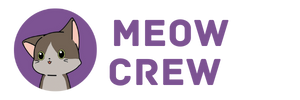




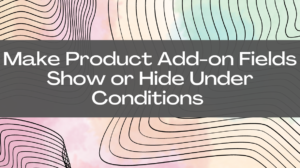
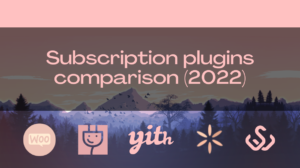
0 Comments